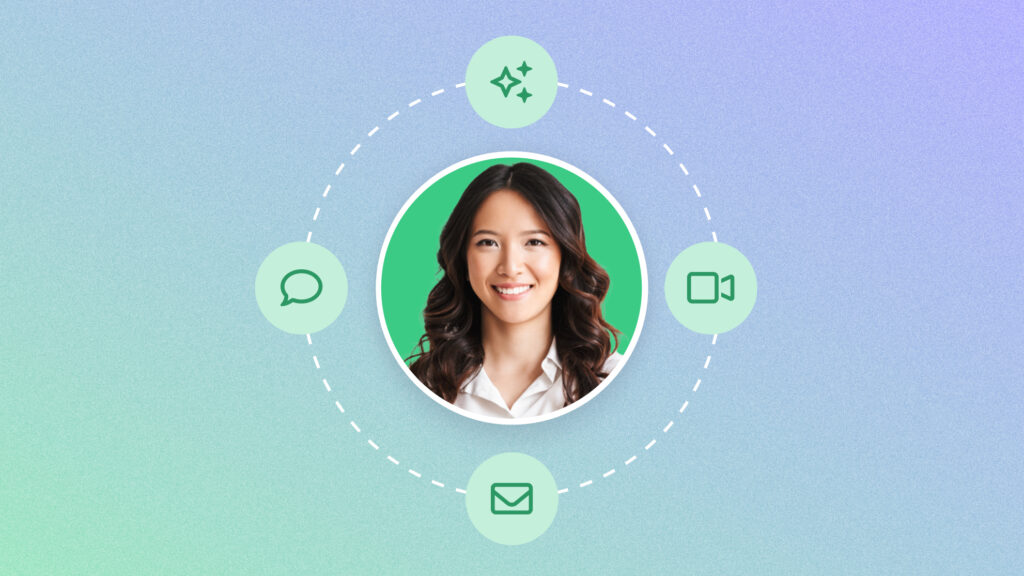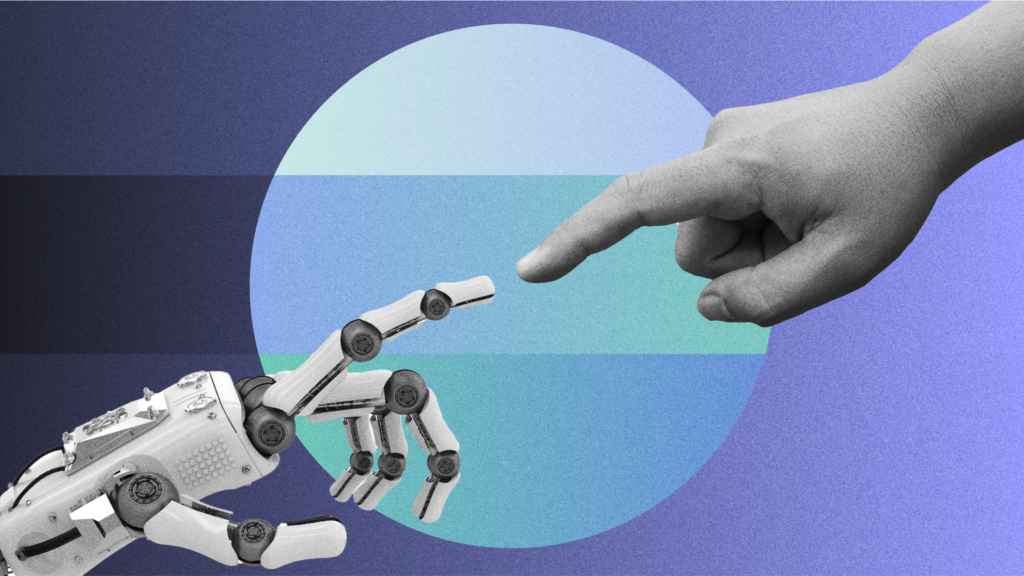The Ultimate Guide to Using Video for Sales in 2024
January 28, 2024·14 min read
Discover why video selling is the most powerful tool in your arsenal, what types of sales videos to make, when to use them, how to get your team on board, and more.
It’s easy to understand why people are more honest, agreeable, and willing to do deals face-to-face because looking someone in the eye gives you a natural level of trust. But in today’s virtual selling and hybrid work world, the ability to meet a prospect in person is limited. The fix? Video for sales.
Video is no longer used just for product demos. With the help of online video platforms, video can be at every stage of the sales cycle, from outreach through to closed-won and handed-off. We’re talking about one-way video messages, known as asynchronous video, which brings back that high-fidelity face-to-face connection and all the mutual accountability that comes with in-person meetings.
Asynchronous video is nothing short of a sales secret weapon, and this article will explain how to use it to crush your quota.
- Contents
- What Are the Benefits of Using Video in Your Sales Process?
- Where in Your Process Are Sales Videos Most Effective?
- What are the Different Types of Video for Sales?
- How to Record Amazing Sales Videos: Video Selling Best Practices
- Why Your Sales Team Needs to Adopt a Video Selling Strategy
- How to Convince Your Team to Adopt Video for Sales
- 6 Questions to Ask Before Starting to Use Video in Your Sales Process
- The Key to Getting Started is Starting
What Are the Benefits of Using Video in Your Sales Process?
Video makes people’s ears perk up. Almost all of us feel compelled to click a play button when we see it, which gives you the power to compel prospective buyers to watch your videos, even when they wouldn’t read what you wrote. When it comes to using video for sales, there are really five good reasons you should consider adding it to your sales process.
1. Video Breaks Through Inboxes
In a sea of text-based emails, a video email can really help you stand out. Not only can it help you increase response rates, but your recipient is also more likely to retain your message vs. text-based email.
2. Build Relationships at a Distance
The move to virtual selling and reduced T&E budgets means sales reps and teams need to get creative when connecting with potential buyers. A video message can help people feel like they know you, making them more emotionally committed and responsive, which is increasingly important when you can’t be there in person.
3. Helps You Explain Complex Topics Simply
Think of the last time you typed out a message trying to explain a process, workaround, or answer a question and how much easier that would be to get your message across if you had a video to help support it. Video allows you to show, not just tell, and explain more thoroughly.
4. Video Messages Save You Time
A convenient byproduct of benefits #1 and #3 are the time savings you can achieve by adding video to your sales process. Higher response rates mean more time spent actually selling, and reduced back-and-forth via text communication saves time for everyone involved in the buying process.
5. Using Video for Sales Helps You Accelerate Deal Cycles
Using video for selling can help you move that deal to close faster. As a collaboration tool, it’s available on-demand and can be shared with appropriate stakeholders in multi-thread accounts. You can also build a library of content that is used repeatedly from deal to deal to save time that otherwise would’ve taken a live call. Some companies have even cut their deal cycles in half with video.
That’s probably why HubSpot has called video prospecting one of the skills every sales development rep needs to master. (And they’re not the only ones who stand to benefit.)
HubSpot uses video across its entire global sales organization spread across five continents. With video, they’ve achieved 4x booked meetings.
Read the case study to hear from three people in HubSpot’s sales organization on how they use video, how they rolled it out to such a large team, and why they think it’s so important to sales success.
Ready to try it for yourself? Below, we’ll cover specific tips on where to insert video into your sales cycle.
Where in Your Process Are Sales Videos Most Effective?
Not sure where and when to use video in the sales process? In short, video is useful anywhere you want higher conversions in your sales cycle. It excels at the top of the funnel, where you’re trying to crack the attention barrier, as well as at the middle and bottom, where you’re trying to dislodge sticky deals and guide them to close.
Use Sales Videos When Prospecting to Grab Attention
Sales emails with eye-catching subject lines are more likely to be opened. Test adding the word ‘video’ in the subject line and see if it makes a difference.
Once opened, emails with a video are highly likely to get a click. That’s even more true if they include an attention-grabbing video thumbnail.
Video prospecting works just as well in LinkedIn InMails and DMs on social media as they do in email. In addition to driving new leads, they’re also effective for cracking into target accounts in account-based marketing programs. Wherever attention is finite and standing out is paramount, videos help.
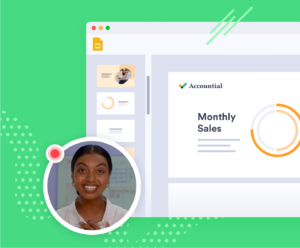
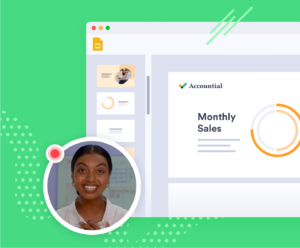 Get more responses and book more meetings with video prospecting. Sign Up Free
Get more responses and book more meetings with video prospecting. Sign Up Free Sales Video Can Breathe Life into Your Value Prop
When you have someone’s attention, you can explain your points more clearly with video than with a novel-length email or a PDF that’s full of screenshots. Video is great for walking through a slide deck or explaining the reason you reached out in the first place.
Vidyard’s own sales reps like to walk through the prospect’s LinkedIn page or website to point out why they’re such a good fit.
Matt Hall from Woodway UK made an unboxing video to show prospects where they’re going wrong with packaging and how he can help. To double down, he also used the Vidyard bubble feature over top of his unboxing video so that he could walk the prospect through the pitch in person.
Showing the prospect their own company’s product provides a compelling reason for them to click.

Move Deals Toward Close with the Help of Video
Maintain deal momentum with video reminders. If you use video throughout your sales process, prospects grow increasingly accustomed to your face. Many Vidyard sales reps report that customers say they feel like they already know each other by the time they meet, and that’s a big competitive advantage. It makes people feel more accountable to you.
You can unstick things with targeted micro-demos if a deal gets tied up over technicalities or if stakeholders drag their feet. They’re perfect for prospects who feel hesitant about committing to a full demo or for explaining the value proposition in terms that matter to a particular business unit. End the video with a link to your calendar.
Video continues to be useful even when the deal is won. It’s great for contract walkthroughs, handoffs to the customer service team, and support. Wherever things need explaining, video makes it simple.
In this quick video, sales rep Jacob reminds his contact about an upcoming meeting in a personal way, making a no-show far less likely.

What are the Different Types of Video for Sales?
Most sales videos fall into four categories. Each has different strengths, and each serves a slightly different purpose.
Webcam Video (a.k.a. Selfie Video)
Videos recorded with a webcam, often known as selfie videos, are the workhorse of video in sales. They offer a nearly face-to-face level of personal connection. Use them to build relationships and introduce prospects to your office and your team—a technical sales rep, a customer support rep, or even other customers.
With the move to virtual selling, the use of webcam and selfie videos has risen drastically. User-generated content made for your prospect can offer value by putting a face to a name when you can’t meet in person or at an event. Sales reps have even learned to master virtual networking at events through webcam and selfie videos.
In this webcam outreach video, Chris van Praag uses some simple editing, creativity, and humor to create a truly engaging outreach video for his targeted account. This creative approach helped him connect with his prospect in a memorable way.

Screen Share Video
Screen share videos are used for explaining complex topics simply in a digestible format. They’re great for showing, not telling, prospects why you reached out. Tour their site or app, your site or app, their LinkedIn page, an article, or a diagram.
In this screen recording video template, sales rep Daniel uses the Vidyard Chrome screen recorder as a sales prospecting tool to hover over the prospect’s LinkedIn profile. The bubble with his face in the corner makes even a straightforward video like this more personal.
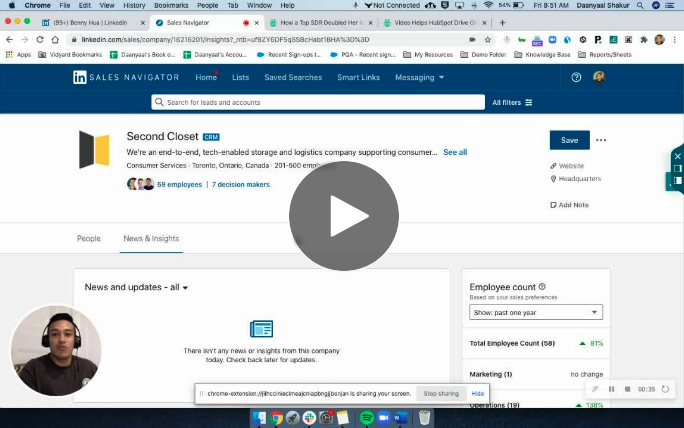
Pro Tip: Record a selfie plus a screen share to get the best of both formats.
Once you’ve made a screen share video for a prospect, you can use Vidyard to send a direct video message on LinkedIn. Adding a screen share video to your initial introduction can increase the chance that your recipient will open the message and hear what you have to say.
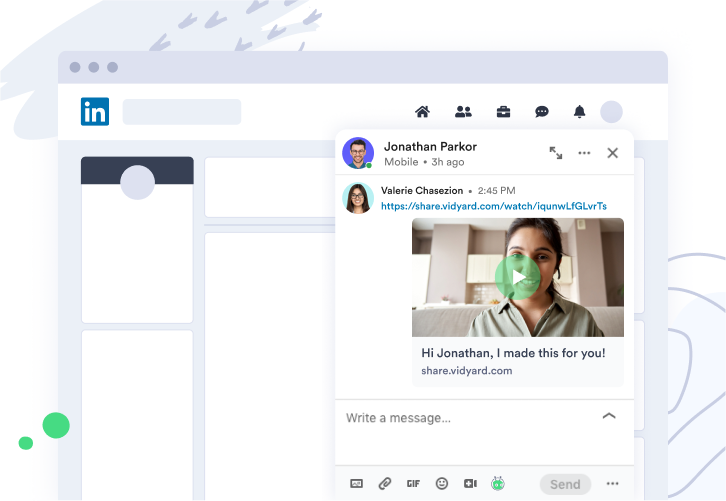
Video Playlist
Playlists let sales reps tack a personal recording onto a pre-recorded video(s). That way, they get all the benefits of a thorough explanation and high-production value without recreating it each time.
This playlist includes different versions of Vidyard’s 3-minute demo video for different use cases: Marketing, sales, and internal communications. Viewers can watch all of them or skip ahead to the individual video that interests them most. Reps will often include a short intro video message recorded with Vidyard to include ahead of the playlist to give the content a personalized touch.

FAQ Videos
The Vidyard team likes to refer to an FAQ video as an “80% video.” It’s called this because it aims to answer the most common questions that sales teams get asked approximately 80% of the time.
Creating this type of sales video will require some help from your marketing team, but it’s likely that your prospects will find it incredibly useful—as will sales reps, who can spend more time tackling more specific questions that actually build buyers’ interest and trust.
Try sending an FAQ video in the pre-discovery phase to get out ahead of those questions before they can come up on a sales call.

How to Record Amazing Sales Videos: Video Selling Best Practices
You don’t need a video production degree to make videos that sell. But, it does help to listen to people who do have one, because small adjustments can make big differences in how appealing and easy your videos are to watch. Here are five sales video best practices to keep in mind:
#1: Look Your Best with the Right Video Lighting
You can purchase lighting options at various price points, but the biggest tip is to have it placed behind you, so you’re well-lit. One of your best and cheapest options is just to position yourself facing a window with daylight.
#2: Get the Best Sound
A simple option is to use the microphone on your headphones if you don’t have an external mic. Additionally, you’ll want to find a quiet space to record.
#3: Location Matters
Aim to use a professional-looking, tidy space that doesn’t distract from your messaging. Since many offices have moved to remote workspaces, that means many people are making sales calls and recording sales videos from their homes, and that’s okay! Just make sure everyone in the house knows that you are recording.
#4: Choose Your Video Thumbnail Wisely
Remember, the thumbnail needs to be click-worthy beyond that subject line and intro copy. Does your video thumbnail make people want to click? Try including a prop and using motion with a GIF.
#5: Get Your Video Script Down
Above everything, you need to be interesting. That starts with your message or video script. No amount of video dressing can mask an irrelevant message that’s not worth responding to. Why them and why you? What’s the benefit? Start by explaining why they, in particular, should care, then explain part of how it works. But don’t give away everything. The point is for them to be interested enough to respond.
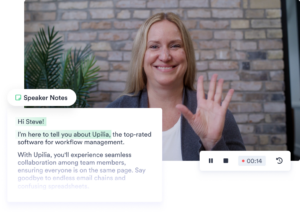
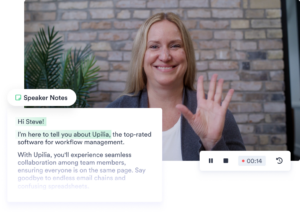 Let AI be your assistant and create sales scripts for you. Try it Now
Let AI be your assistant and create sales scripts for you. Try it Now Why Your Sales Team Needs to Adopt a Video Selling Strategy
Video works best when the entire sales team is using it. The benefit of having a video selling strategy in place will let your team grow, learn, and iterate on what works and what doesn’t. It feeds a cycle of experimentation, feedback, and sharing, and can help your team build a sales pipeline.
What works for some teams might not work for others, and you may discover unexpected learnings. Does someone find out that sending late-night videos to chief legal officers gets great responses? Everyone should try it. Someone catches on to the fact that ending with a cliffhanger earns added interest? Make it a best practice.
Video analytics can be a huge help here. Reps may not always know whether the results their videos are getting are good or bad. A sales leader or sales enablement professional with access to everyone’s videos can discover pockets of excellence.
For instance, if one salesperson with average response rates closes an unusual number of deals using video, that’s worth knowing about. They should share their secrets with the rest of the team and build it into the overall strategy.
What Metrics Should Sales Managers and Enablement Leaders Be Looking At?
Email Open Rates
Testing different sales email subject lines will be the first step to get that viewer toward actually playing the video message. Consider having reps try using ‘video’ in a subject line. Example: “Hi, [Prospect Name], I made you this 30-second video”
Email Response Rates
Look at text-based vs. video emails and see what gets a higher response rate. Not every outbound email message needs to contain a video. It’s really more useful as a tool in the overall sales toolkit. However, test a follow-up video email against a text-based one to see which results in a higher response.
Meetings Booked Rates
We’ve seen teams double their meetings booked with a boost from adding sales videos to the mix. Be sure to track a before and after to see if video is making a difference for your team and impact meetings booked.
Win Rates
Most sales pros who leverage video agree that video messages help them close more business. Win rates are an important metric to track before and after video.
Video View Engagement
Video analytics are a powerful tool to help measure the success of a video selling strategy. Looking at how long a prospect engages in a video message can help reps and the larger sales team know if a message resonates with them. Do they drop off after the first 15 seconds? Perhaps the hook isn’t strong enough to keep them til the end. Take the opportunity to refine the opener and see if it has an impact.
Also, consider how you can reduce your team’s effort. A good enterprise video platform can pass data to your customer relationship management (CRM) system to alert reps when buyers watch, trigger workflows when viewers don’t complete a video, or score leads based on view time percentage.
How to Convince Your Team to Adopt Video for Sales
Not every sales team has video in its DNA. Some sales reps don’t initially understand its potential or don’t want to break their ingrained habits to try something new. But if we’ve all learned anything from going remote, it’s that business will go on, so sales reps need to adapt and embrace virtual selling if they don’t want to get left behind. Virtual selling is no longer a “nice to have” skill. It is now and forever a necessity. If a sales team member is still hesitant, consider coming at it the same way you seal a deal, and sell them on video’s productivity gains.
The Two Main Ways Video Adoption Can Happen in Your Sales Team
#1: Bottom-Up Video Adoption
A bottom-up approach typically results in a crafty sales rep beginning to exceed their quota, and part of the story is that they’re discovered and have started using video messaging. Reps find a tool like the Vidyard Chrome extension (either Free or Pro) on their own. The numbers say it all, and other reps quickly copy the approach and get on board.
#2: Top-Down Video Adoption
In the top-down approach, sales leadership understands video’s potential and implements a video platform. This method is likely to grow, as over 70% of sales leaders want to roll out video in the near future. In this instance, it’s a good idea to certify salespeople on the use of video so they’re armed with enough guidance to see initial success, get excited, and for the process to catch on. Sales and enablement leaders can use promotions or spiffs to encourage video use, and even make video mastery a prerequisite for promotion.
If you find yourself pitching to someone inside your organization about the benefits of video, do it based on the organization’s needs. Do salespeople need more top-of-funnel interest? Video in email can increase reply rates by as much as 90% over text-based email alone. Does the organization suffer from a complex product or sales cycle? Video helps establish and sustain relationships needed to carry out a year-long sales cycle with many stakeholders. Does the organization want to do more expansion deals? Video’s great there too.

 Not quite ready to get started? Grab a PDF of this guide to print, share with your boss, or save for later. Get the PDF
Not quite ready to get started? Grab a PDF of this guide to print, share with your boss, or save for later. Get the PDF 6 Questions to Ask Before Starting to Use Video in Your Sales Process
Don’t simply arm sales reps with video tools: Help them actually start using it, too. Create a video rollout plan that ensures that the political capital you’ve spent bringing video into the organization doesn’t go to waste. Work to answer the following questions before you begin to roll out video to the whole sales team.
#1: What Video Messaging Software Do You Need?
If you want reps to be able to record and share videos, create playlists, add custom CTAs, see analytics, and pass all that data to the CRM, you’ll need a video platform built for sales.
#2: Who Should be Trained on Using Video for Sales?
Ideally, training would happen at both the sales manager as well as sales reps’ level. The best path to adoption for reps is seeing their leaders leverage video as well. Leaders can use video for coaching and internal comms, among other use cases.
#3: Who Needs to Be Involved in Video Platform Selection?
When it comes to evaluating a new video platform, get other stakeholders involved early so the needs across the business are addressed and the right stakeholders are brought in from the beginning. Sales enablement, your marketing team, and likely IT teams should all be part of the process.
#4: Where Do You Start with Video?
Make it simple for everyone by identifying the initial use cases. Pick ones that play to your organization or team’s strengths. Start small, look for success, then expand from there.
#5. How Many Sales Videos Should You Send per Week?
Set expectations for the content volume that sales reps should be creating and sending. Again, starting small and growing from there is the best approach to not overwhelm reps out the gate.
#6: Ask, “How it’s Going?”
Create channels for feedback so that winning leads to more wins. If you share closed/won notes or other deal-won notifications with the team, consider encouraging reps to note when they used video as part of the deal process so that others see it.
The Key to Getting Started is Starting
Video can help you hit your quota if you let it. When you get responses from prospects like, “Wow, never seen that before,” and “Honestly, this is the best cold email I’ve ever gotten,” video becomes a habit. The benefits spread across the sales team and help boost everyone’s numbers.
And that’s how you build a video-first sales culture that consistently beats quotas quarter after quarter after quarter.
This post was originally published on June 15, 2020. It was updated on January 30, 2024.