Discover Vidyard's Latest Product Updates
We're constantly adding new features and enhancements to help you stand out with prospects, tell compelling stories, and wow your customers. Take a look at these new product updates!
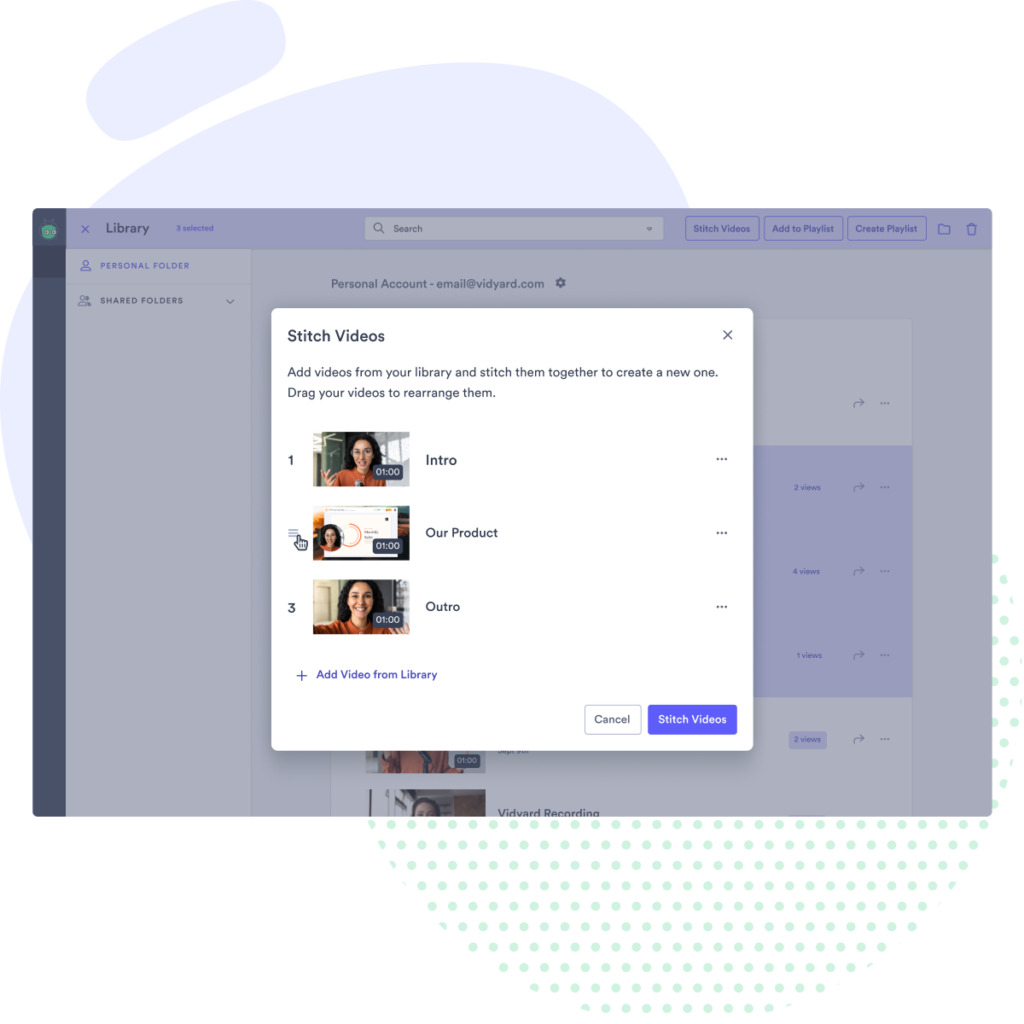
Save Time and Takes with Video Stitching
Enhanced editing for faster and stress-free video creation. Easily combine 2 or more videos and create flawless content without the pressure of perfecting one-take recordings.
- Record your videos in shorter sections.
- Reuse popular and polished content.
- Update and personalize what matters most.
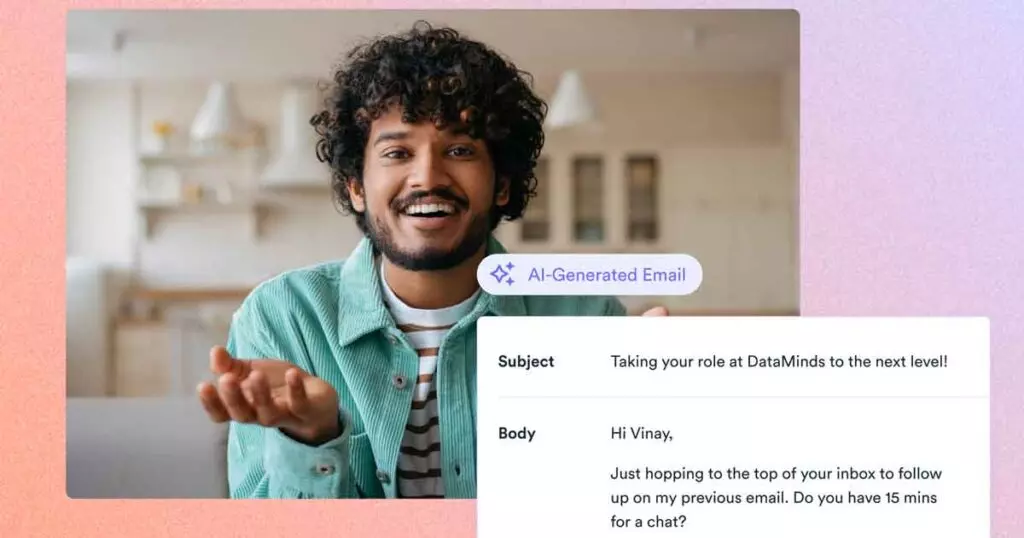
Automate Sales Outreach With the Power of AI
Find fresh leads and automate outbound selling with Vidyard Prospector. This AI-powered sales assistant handles lead research and outreach, so you can connect with customers and prioritize your pipeline.
- Search billions of profiles to find the right leads
- Generate and send sales emails automatically with AI
- Add a video and calendar link to score more meetings
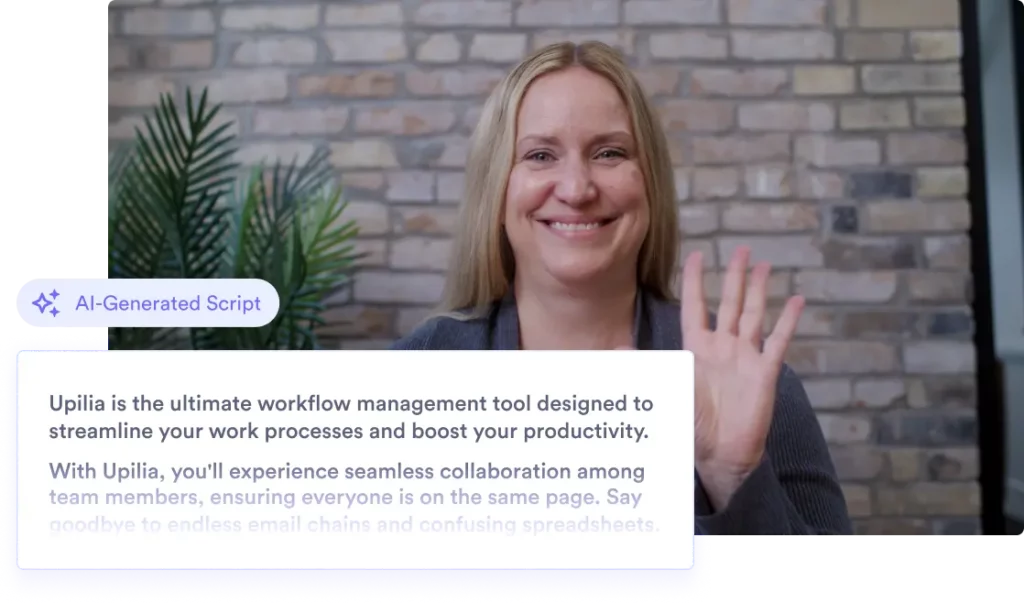
Always Know What to Say on Camera
Creating video scripts that resonate can be challenging. Our AI Script Generator does the work for you, so you can spend more time recording and sending winning sales videos.
Learn More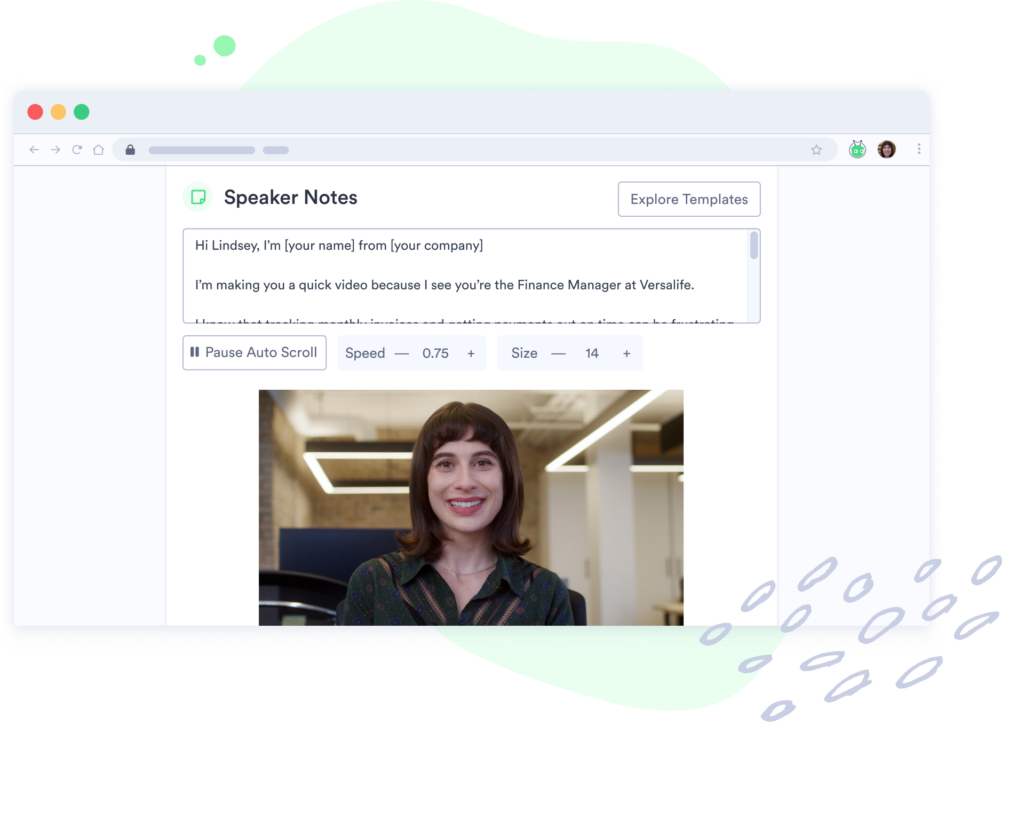
Record with Confidence
Take the guesswork out of how to look more professional on camera with these improvements to your video recording experience.
- Stay on script and set your perfect pace with auto-scroll on speaker notes.
- Remove anything you don’t like with a quick, easy trimming tool.
- Use built-in script templates to inspire your sales videos.