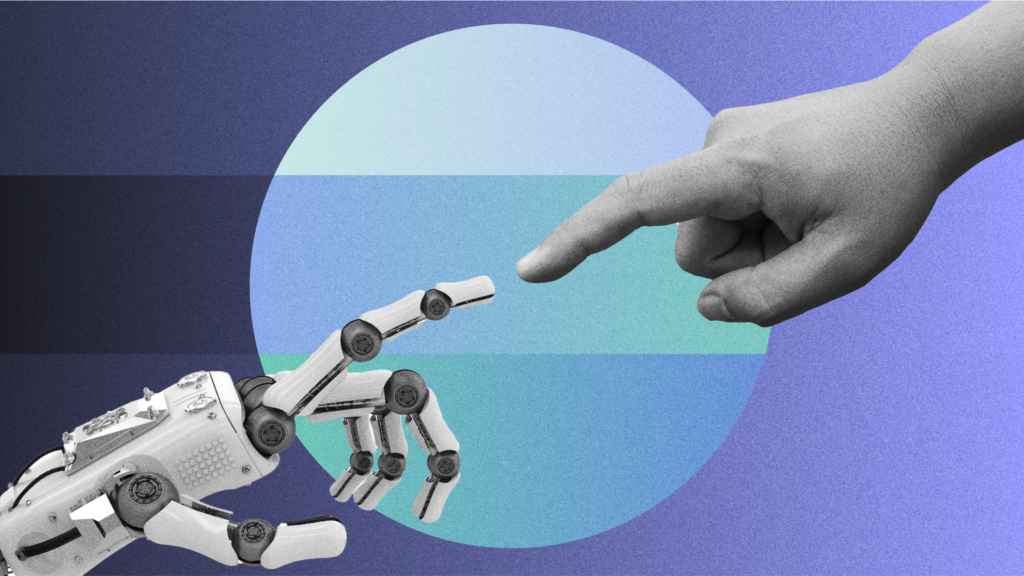10 of the Best AI Avatar Generators in 2024
May 2, 2024·14 min readCan't (or don't want to) get on camera? Try using an AI avatar instead. Explore our list of 10 of the best AI avatar generators, from photorealistic videos to 3D models to still images.
These days, AI can generate just about anything—including people. AI avatars have exploded in popularity lately. Once, they were a novelty, but now AI avatar generators are key tools for individuals and businesses alike. Presenting a human face, even if it’s a virtual one, can make all the difference.
To help you choose the right AI avatar generator, we’ve put together this list of the top 10 AI avatar generators, including how they work, their top features, their shortcomings, and a look at their pricing structure.
- Contents
- What’s an AI Avatar Generator?
- 5 Use Cases for AI Avatars
- AI Avatar Generator List
- Video AI Avatar Generators
- Animated AI Avatar Generators
- Still Image AI Avatar Generators
What’s an AI Avatar Generator?
An AI avatar generator is an online tool that uses artificial intelligence to create a digital likeness of a person. Some AI avatar video generators use image and audio input as a reference; others can create a person from whole cloth.
Different AI avatar tools offer different levels of customization. Certain generators can only create a one-to-one representation of the person they’re based on. (Generally, if you’re creating an AI avatar of yourself based on a photo or video of you, you may be able to select different voices and accents that the avatar uses to speak, but visual customization is off the table.)
But if you choose to use a pre-built AI avatar designed for use in the generator, you can customize certain elements of the avatar, such as skin tone, hairstyle, or clothing. The available level of customization varies between individual AI avatar generators.
Once you’ve generated an AI avatar, you can use it to present scripts as if you were recording a video yourself. Some tools add an interactive element, allowing your avatar to communicate with and respond to a user.
5 Use Cases for AI Avatars
#1: Defeat Camera Shyness
This idea is one of the most obvious. Not everyone likes going on camera. Maybe you’re prone to slipping up while reading your script, or maybe you’re just having a bad hair day.
You can tag in your AI avatar to go on screen in your place. It’s a great way to participate in video calls, deliver presentations, or otherwise be seen without actually being seen. Going on camera becomes more accessible to everyone.
#2: Make Personalized Videos for Every Conversation
Sending a video is one of the best ways to connect with another person, but when you’re communicating with large numbers of people, recording a video message for each one can soak up a lot of time.
That’s where an AI avatar comes in. Once you’ve created one, you can hand it a script, which it reads off on camera. It takes care of the whole “recording” part of video creation, so you can spend your time elsewhere.
#3: Create Videos in Different Languages
You could struggle to pronounce words in a foreign language…or you could translate a script, hand it off to your AI avatar, and watch as they read it like a native speaker.
Many AI avatar tools offer voice options in multiple languages, breaking down those language barriers between you and your prospective audience. Want to greet an acquaintance whose first language is German, but you’ve never spoken a lick of it in your life? Just get your AI avatar to do it for you.
#4: Tailor Your Storytelling to Your Audience
The best part about an AI avatar is that it doesn’t necessarily have to look like you. You can customize your avatar to create a persona that better resonates with your target audience.
You can play with different looks, accents, or even ages to explore how those differences change the way it’s perceived. Alternatively, you can use an animated character or a mascot as your avatar to make yourself more appealing than a plain old human.
#5: Make Customer Service More Relatable
When you make a video, including a person on screen makes the thumbnail more eye-catching, leading to more clicks.
Customer service has embraced this concept. As more customer service teams turn toward video to answer questions and smooth out the customer journey, including a person makes that video more relatable. (Which would you rather watch: A dry video filled with text, or a video of a person explaining how to do something?)
AI avatars are a quick and easy way to include a person in a video without having to put together a whole recording setup.
(And it doesn’t even have to be customer-facing—there are other opportunities where the inclusion of a human face can make a video “stickier.” Think use cases like education or sales training.)
AI Avatar Generator List
We’ve broken this list down into three categories:
- Video AI avatar generators (ones that can generate full videos featuring a photorealistic avatar)
- Animated AI avatar generators (ones that generate videos or interactive conversations using a 3D model avatar)
- Still image AI avatar generators (ones that can only produce still images, like photographs)
Video AI Avatar Generators
Synthesia
G2 Review Score: 4.7 out of 5 ⭐

What’s Synthesia?
Synthesia is an AI avatar generator that focuses on creating professional videos for businesses. It offers a broad library of pre-generated avatars, or the ability to create your own “digital twin.” Using your avatar of choice, you can create full videos by entering a script.
How Synthesia Works
- Choose an AI avatar from Synthesia’s library of premade avatars, or create your own by recording a training video.
- Enter a script for your chosen AI avatar to read.
- Synthesia generates a video of your selected AI avatar reading the script.
- Customize your video with slide deck-like design options, like text, shapes, and media embeds.
Top Synthesia Features
- Over 160 premade avatars and over 120 languages and accents available for voices (at time of writing).
- Create your own AI avatar of yourself.
- Feature multiple avatars in the same scene to simulate a conversation.
- AI video assistant that generates videos from documents and webpages.
- A library of video templates and media that you can add to your videos.
Synthesia’s Shortcomings
- Takes 5 to 10 business days to create your own AI avatar.
- Most pricing plans offer a limited number of minutes of generated video, which only renews on an annual basis.
- Reviews indicate that avatar voices sometimes sound inauthentic.
Synthesia Pricing
Starting at $22/month
Vidyard AI Avatars
G2 Review Score: 4.5 out of 5 ⭐

What’s Vidyard AI Avatars?
Vidyard’s AI Avatars is a new feature within Vidyard’s existing video messaging platform. It creates an AI-generated avatar based on your face, voice, and background, then lets you create whole videos featuring that avatar by entering a prompt or a full script.
How Vidyard AI Avatars Works
- Record a 2-minute video to train the AI model and create your own AI avatar.
- Enter a script for your avatar to read, or use Vidyard’s built-in script generator to create a full script from a prompt.Vidyard AI Avatars generates the video of your AI avatar delivering the
- content.
Top Vidyard AI Avatars Features
- Features stock AI avatars that you can leverage if you don’t want to use your own avatar.
- Supports 28 languages (at time of writing). Automatically translates your prompt or script if you ask the AI model to, resulting in a video of you speaking a different language.
- Creates avatars and videos in about one day (depending on how busy the AI model is).
- Built-in script generator that helps you generate full videos from just a prompt using predictive analytics.
- Straightforward video creation that simplifies the process for busy users.
- Integration with the rest of Vidyard’s platform (including their Video Messages, Video Hosting, and Video Analytics tools) to build videos directly into the buyer’s journey.
- Browser extension that lets you create AI videos without having to sign into the platform.
Vidyard AI Avatars’ Shortcomings
- Limited by the content of your training video (like your video’s background).
- Small library of premade avatars.
Vidyard AI Avatars Pricing
Available on request
Colossyan
G2 Review Score: 4.6 out of 5 ⭐

What’s Colossyan?
Colossyan is an AI avatar app focused on training and educational videos. You can generate videos using a library of premade avatars, or create your own avatar of yourself.
How Colossyan Works
- Select a pre-built AI avatar or create your own custom avatar by recording video footage of yourself.
- Enter a script or prompt outlining what the AI Avatar should say.
- Customize your video by changing the avatar placement, adding text or shapes, and changing the background or music.
- Colossyan generates a video using your selected avatar delivering your desired information.
Top Colossyan Features
- In-video interactive options like quizzes.
- Offers over premade avatars and over 70 language options (at time of writing).
- Include multiple avatars in a single video to create scenarios and storylines.
- Built-in AI assistant that helps write your scripts.
Colossyan’s Shortcomings
- Limited functionality outside of the training use case.
- Monthly limits based on video length instead of number of videos created.
Colossyan Pricing
Starting at $19/month
HeyGen
G2 Review Score: 4.8 out of 5 ⭐
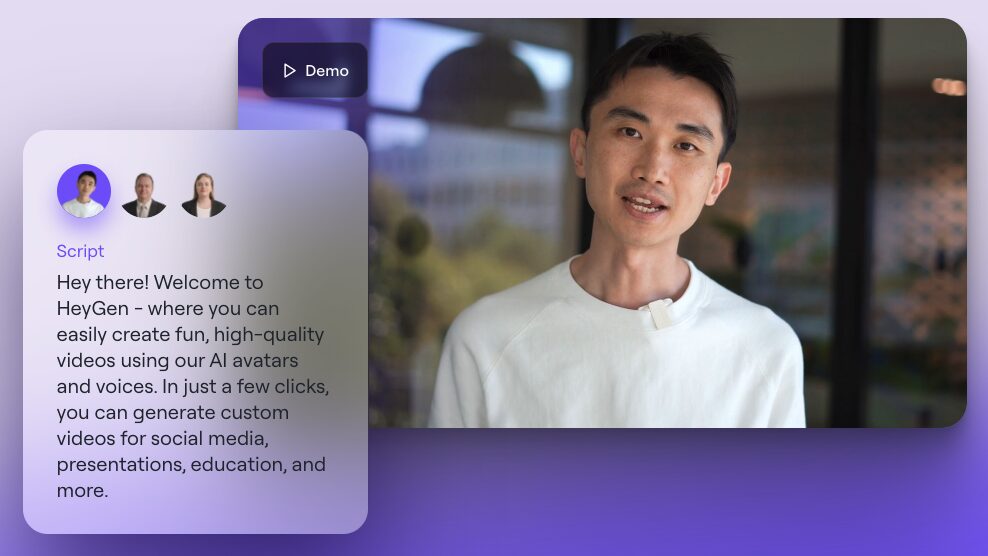
What’s HeyGen?
HeyGen is an AI avatar app that creates custom avatars at a range of quality levels depending on the pricing plan. Using that avatar, you can generate videos from scripts and templates.
How HeyGen Works
- Create your AI avatar from video footage or a photograph.
- Choose a video template.
- Enter a script that you want the avatar to read.
- Add extra elements like slide content and transitions.
- HeyGen creates the video featuring your selected avatar and script.
Top HeyGen Features
- Can create an avatar from a video or a photo.
- Lets you customize the outfits that certain avatars are wearing.
- Includes over 100 premade avatars and more than 300 voices in 40 languages (at time of writing).
- Integrates with streaming software to include your avatar in live content.
HeyGen’s Shortcomings
- Lower avatar pricing tiers have quicker processing times, suggesting that the quality may not be as good as higher tiers.
- Credit-based pricing system greatly limits how many minutes of video you can generate.
- Reviews indicate difficulties with creating custom avatar voices in non-English languages.
HeyGen Pricing
Free trial; paid plans starting at $24/month
Elai
G2 Review Score: 4.7 out of 5 ⭐
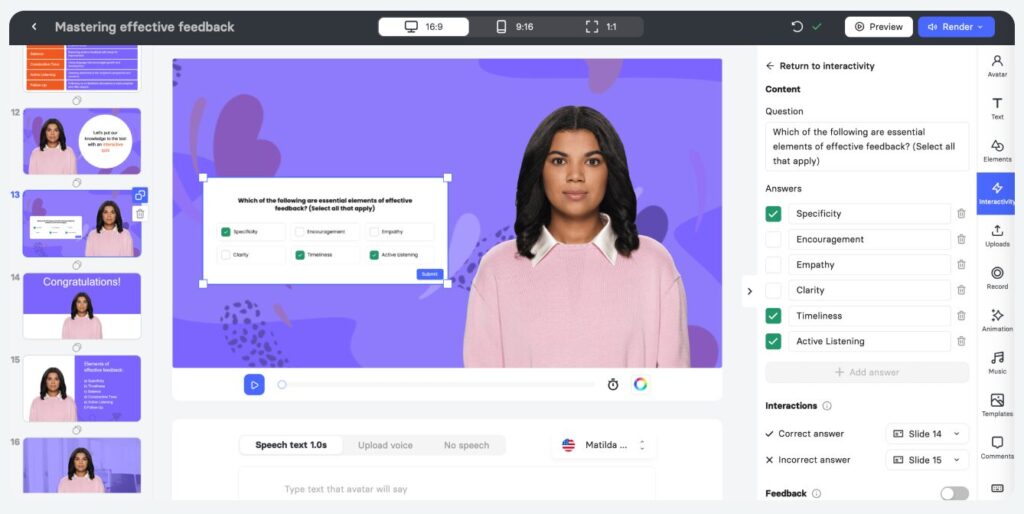
What’s Elai?
Elai positions itself as an AI avatar generation platform geared towards corporate learning and communication. Users can create interactive video content narrated by digital avatars.
How Elai Works
- Create a new video from scratch, or from a template.
- Choose the pre-generated AI avatar you want to present the video, or create your own avatar.
- Add and customize presentation-style slides that will appear throughout the video.
- Enter a script that the avatar will read during the video, or have AI generate a script from a prompt.
- Elai generates the video featuring your selected avatar reading your script.
Top Elai Features
- Over 80 avatars, 450 voice options, and 75 languages to choose from.
- Can create custom avatars from video footage or still images. Can also create avatars of animated mascots.
- Offers interactive in-video elements, like multiple choice questions.
- A library of media that you can use to customize your video.
Elai’s Shortcomings
- Focused functionality outside the training use case.
- Paid plan structure based on number of generated minutes instead of number of videos.
- Reviews indicate difficulties when it comes to pronunciation and gestures in non-English languages.
Elai Pricing
Free trial; paid plans starting at $23/month
D-ID Creative Reality Studio
G2 Review Score: 4.0 out of 5 ⭐

What’s D-ID?
D-ID’s Creative Reality Studio is an AI avatar creator that uses still images instead of video footage to generate its avatars. These avatars can be featured in their own videos or inserted into presentations.
How D-ID Works
- Choose from the library of existing avatars, or upload the image you want to transform into an avatar.
- Choose a premade voice for the avatar, or record your own to train the AI model.
- Add the script that you want the avatar to present.
- D-ID generates the video showing your selected avatar reading your script in the selected voice.
Top D-ID Features
- The need for only a still image instead of a full video lowers the barrier to entry.
- A library of over 270 voices in 119 languages (at time of writing).
- Quick video creation turnaround time.
D-ID’s Shortcomings
- Can only create a custom avatar from an image, not video footage.
- Because avatars are created from a photo instead of a video, they can appear static and uncanny.
- Since only a still image is required, there’s more potential for improper use (such as creating avatars using other people’s faces or images).
- Pricing system that relies on credits, limiting the number of minutes of video you can generate.
D-ID Pricing
Free trial; paid plans starting from $5.90/month
HourOne
G2 Review Score: 4.5 out of 5 ⭐

What’s HourOne?
HourOne is an AI avatar app that’s part of a larger content workflow platform. It offers tools across the entire video creation process, from generating a custom avatar to video editing, personalization, and collaboration.
How HourOne Works
- Choose a stock AI avatar, or create your own by recording a short video.
- Add slides and elements from the media library.
- Enter a script, or get the built-in AI tool to write one from a prompt or analyze a document.
- HourOne generates the video based on your chosen AI avatar and script.
Top HourOne Features
- A variety of premade AI avatars, along with over 100 languages and voices (at time of writing).
- Includes video templates for quick creation.
- Offers personalization tokens for individual videos.
- A media library that lets you insert images, videos, and music into your videos.
- Workspace and collaboration tools.
HourOne’s Shortcomings
- Generation is limited by video minutes instead of number of videos.
- Reviews indicate slow rendering times and a steep learning curve.
HourOne Pricing
Free trial; paid plans starting at $30/month
Animated AI Avatar Generators
Soul Machines
G2 Review Score: Not available

What’s Soul Machines?
Soul Machines is an AI avatar creator that uses what it calls “Biological AI” technology to create realistic animated avatars. These avatars interface with your AI tools to simulate reactions and interactions with viewers.
How Soul Machines Works
- Choose a stock avatar from the Soul Machines library, or use the included modeling tool to customize your own.
- Train the avatar by connecting it to your other AI applications, like your LLM or GPT.
- Deploy the avatar where you want it to appear, like on your website.
Top Soul Machines Features
- Uses deep learning to hold conversations with users and adapts responses based on user input.
- A library of premade avatars, including several celebrity avatars.
- Using 3D models for avatars means that avatar appearances are extremely customizable, compared to having to find a real human to base a photorealistic avatar on.
Soul Machines’ Shortcomings
- Animated avatars can evoke an “uncanny valley” feeling compared to photorealistic avatars.
- Focused on an interactivity use case, such as education or customer service.
- The avatar’s behavior and responses are dictated by its training model and Soul Machines’ Biological AI technology, not clearly defined scripts that the avatar reads.
Soul Machines Pricing
Free trial; paid plans starting from $39/month
Digital Humans by UneeQ
G2 Review Score: Not available

What’s Digital Humans?
Digital Humans is an AI avatar generator that creates 3D models and uses machine learning to imbue them with expressiveness and connection. Once implemented, the avatars can hold conversations and respond to user input.
How Digital Humans Works
- Train the avatar by connecting it to your conversational model/chatbot, LLM, and corporate knowledge base.
- Design or choose the look and voice of the 3D avatar.
- Integrate the avatar into your user engagement tool for deployment.
Top Digital Humans Features
- Advanced dialogue abilities that let the avatar hold conversations in real time.
- Can display emotional states and full-body gestures.
- Proprietary technology that controls the avatar’s language, context, and expression.
- Integrates with a large range of business tools, like LLMs, CRMs, and ecommerce software.
Digital Humans’ Shortcomings
- 3D models can feel uncanny to users compared to traditional photorealistic AI avatars.
- Use case is focused on user interaction, such as customer service.
Digital Humans Pricing
Available on request
Still Image AI Avatar Generators
Aragon.ai
TrustPilot Review Score: 4.6 out of 5 ⭐

What’s Aragon.ai?
Aragon.Ai is an AI avatar generator that produces professional headshot photos based on users’ existing photos. These headshots can be used on LinkedIn or other professional settings.
How Aragon.ai Works
- Upload existing photos of yourself.
- The AI synthesizes the uploaded photos to generate headshot photos of you in a professional setting.
Top Aragon.ai Features
- Generates photos without needing to hire a photographer.
- Produces results in a matter of minutes.
- Delivers multiple photos to choose from.
Aragon.ai’s Shortcomings
- Limited customization of the generated photos.
- Reviews indicate that the quality of generated photos can be poor.
Aragon.ai Pricing
Starting at $35 for 20 photos
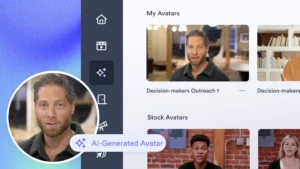
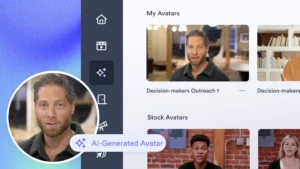 Create your own true-to-you AI avatar, then generate full videos with just an AI prompt. Learn More
Create your own true-to-you AI avatar, then generate full videos with just an AI prompt. Learn More