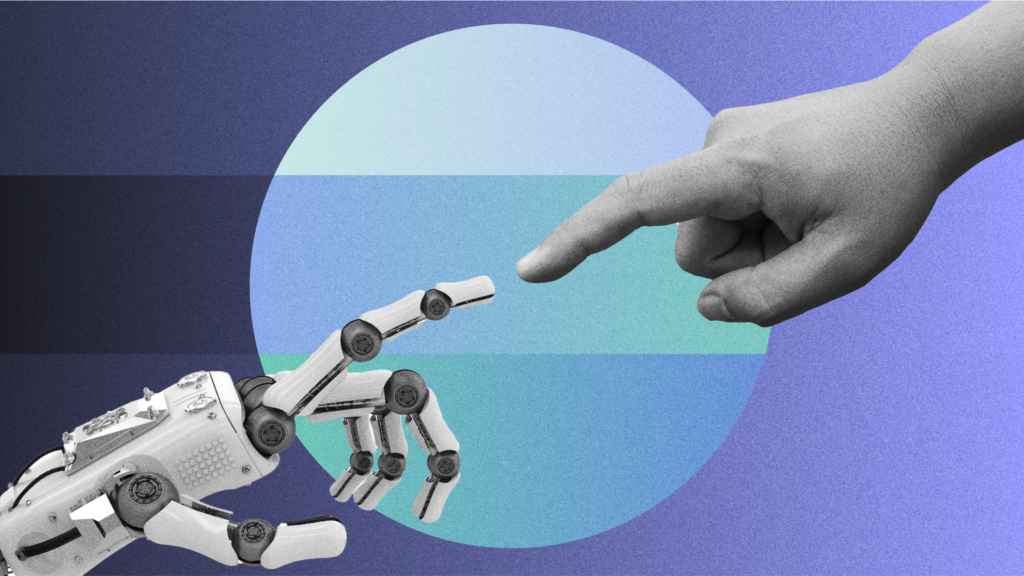Remote Office Video Equipment: A Setup Guide for Every Budget
August 10, 2022·6 min read
From basic to pro, check out our ultimate guide on how much you should spend on your remote office video recording setup.
What kind of equipment for video recording do you have in your remote office? If your answer is “none,” you need to change that.
As many employees continue to work from the comfort of their homes, this means they’re constantly going to be on camera by using video to communicate and prospect.
While working remotely has proven to increase productivity and effectiveness with the help of video, it’s also shed light on the importance of having the right video and audio setup so people can actually hear and see you.
However, finding the right remote office equipment for video recording that suits your budget and needs can sometimes take a bit of research and time—but we’ve got you covered.
Scroll down to learn what kind of equipment you need for your video recording setup, ranging from a basic setup all the way to a professional suite.
- Contents
- Importance of Quality Video
- Different Home Office Video Equipment Setups
- Choosing the Right Recording Setup For You
Rather watch than read? Will Aitken from Sales Feed tackles the common question “what video equipment should I be using?” on this episode of Sales Tech Talks.
Importance of Quality Video
When working remotely, it’s important to ensure that you have the right video and audio setup so your prospects, customers, and colleagues can hear and see you clearly. Think about it—would you enjoy producing or watching a video that looked and sounded like it was filmed on a potato? I didn’t think so.
Ask yourself: “Does my video and audio quality allow me to actually show up and make a presence?”
The quality of both your video and audio will decide whether your video call was effective or not. Check out this video made by Tripp and Tyler on video conference calls.
By putting together an improved remote video equipment setup, what you’re communicating to your customer or prospect will be understood much better.
Different Home Office Video Equipment Setups
Let’s dive into the most basic level of a video equipment setup.
Basic Remote Office Video Recording Setup
Truthfully, salespeople don’t need to spend big bucks to film stellar video content. It’s important to focus on what you actually need regarding video equipment.
The most basic remote video recording setup can easily include just your company–provided laptop, a desk, and a chair.
You can use your laptop’s built-in webcam and mic for your audio and video. This basic setup is pretty minimal but should have everything you need to at least get on a call and be present.
Even though this setup is enough for you to get by, there are a few easy improvements you can make.
Ways to Improve a Basic Video Recording Setup
1. Consider propping up your camera.
Ever catch yourself on camera with only three-fourths of your face showing? Or maybe the camera is angled in an awkward position?
You can avoid this by using a stack of books, a laptop stand, or even a standing desk to raise your camera to the same level as your eyes. You’ll start looking drastically better on camera.
2. Use the sun as lighting.
The sun is a powerful source of lighting, so place your setup based on where the window is in your room. This means placing your desk so that the window is in front of you, not behind you. (Otherwise, you’ll look like a dark shadow, and people won’t be able to see your face). You’ll appear clearer on camera by ensuring the lighting is directly in front of you.
3. Reduce audio echo with a rug.
If your audio echoes, consider adding a rug. It’ll help absorb some of the sound and make it easier for you to be heard and understood.
Economic Options for Improving Your Video Recording Setup
Here are additional but affordable things you can do to improve your basic video recording setup even further.
First off, add a pair of cheap headphones. One of our recommendations is the Skullcandy Ink’d+ In-Ear Earbuds.
Headphones will serve several benefits:
- Blocks out outside distractions
- You can hear your prospect better
- The audio coming from the mic will sound clearer
Another way to upgrade your basic setup is to change your lightbulb to a daylight bulb (one that has a temperature over 5000K). Not only will daylight bulbs improve the lighting, but you may find that it can help with your energy levels throughout the day.
Mid-Tier Remote Office Video Recording Setup
Down to spend a few extra dollars? Let’s move on to a mid-tier video recording setup.
Audio
You can start by replacing your cheap headphones. Upgrade to a proper headset like the Razer Kraken Headset. You can also upgrade to a USB mic like the Blue Snowball USB Microphone.
Your audio will improve drastically as this setup blocks out external noises. Your prospect will also be able to hear you—and you’ll be able to hear your prospect—much better.
Video
If you want your video camera to have a clearer image, try opting for a separate webcam instead of the built-in one on your laptop. You can try one like the AVerMedia Live Streamer CAM 313.
“But can I use my smartphone to upgrade the video and audio quality?” The answer is yes and no. Yes, many smartphones these days have incredible cameras and mics built into them, but the downside is that you can’t share your screen on your phone, so you can’t use it for presentations or demos.
On the other hand, a USB mic and webcam will provide clearer video and audio while allowing you to present or demo as needed.
Lighting
The sun is already an amazing light source, but it might not be the most consistent, as it’s dependent on the weather. Instead, we recommend adding a LED ring light. Nowadays, you can pick up a cheap generic ring light that either comes as a tripod or clamps to your desk.
High-End Remote Office Video Recording Setup
The high-end video recording setup typically comes with a higher price tag, but the quality makes up for it. This setup is ideal for people who frequently speak on webinars, those who want to start a podcast, or those who are getting started with YouTube.
Audio
You can upgrade your audio quality by choosing a higher-end USB microphone, like the Blue Yeti USB Microphone.
Video
You can also level up the video quality even further by opting to use a camcorder on a tripod. We recommend the Canon Vixia HF R800 Camcorder.
Lighting
Alongside the single ring light, you can maximize the lighting quality further by adding an extra ring light.
With this high-end video recording setup, you’re well lit all around, you’re in focus, and the audio is just right. With this setup, your prospects are sure to be impressed by the quality of your video, putting you at the top of the heap of sellers who are clamoring for their attention. Be sure to expect a few positive comments on your incredible audio and video quality!
Professional Remote Office Video Recording Setup
You can take the high-end setup even further by sprucing up a few things to turn it into a professional video recording setup.
Audio
Turn up the audio quality by replacing the USB mic with a boom mic like the Rode NTG-2 Multi-Powered Shotgun Microphone which will require the use of an audio interface like the Behringer U-Phoria UMC202HD.
Video
You can also swap out the camcorder with a professional camera like the Blackmagic Design Pocket Cinema Camera 4K. And if you’d like, use a different lens like the Canon EF 24-70mm Lens, which will require an adapter like the Metabones Canon EF Lens to BMPCC4K Camera Adapter.
Lighting
Make your lighting even better by replacing the ring lights with professional box lights.
And just like that, you’ve achieved the recording setup that’ll make you look like you’re on an actual film set.
This professional setup may seem like overkill for any regular seller, as it adds up to a hefty price tag. However, these setups are typically recommended for content creators or for people that make videos regularly as part of their job.
Choosing the Right Recording Setup For You
Remember to focus on what you think you need for your remote recording setup; from there, you’ll know how much to spend. So if the professional setup is one that you think will boost your confidence in virtual selling, go at it!
Now that you’ve figured out the video setup that syncs up with your budget and checks off all your needs, you’re ready to start recording and producing some rockin’ video content.
Check out our blog on video production tips for beginners for intel on the best practices for video production and video-making tips for sales reps, marketers, and social media content creators.