AI Avatars: How We Use It & Real-World Success Stories
In this session, we show you how Vidyard’s sales reps use AI Avatars to save time and scale up their outreach. Gain insights into our decision-making process for choosing whether …
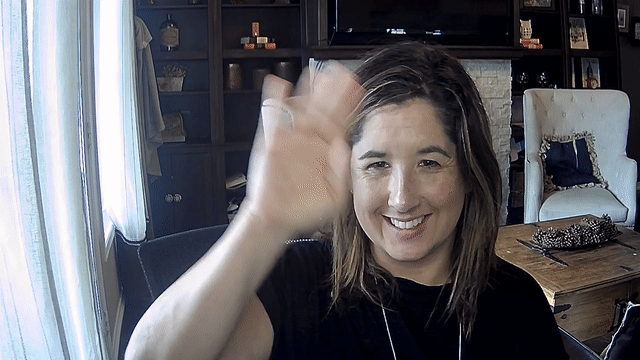
We’ve all been there. You do your research, find an exciting prospect, craft a beautiful introduction, write the email, and hit “Send.” Then you wait. And wait. And wait some more.
Eventually you’ll have to admit that you’re just not getting a response. There’s so many reasons why you might not immediately hear back from a prospecting email. Modern professionals get a lot of emails, with the average person getting more than 120 emails a day. When sending prospecting emails, you’re competing against emails from partners, internal team members, other vendors, and more.
That’s why it’s so important to stand out in a prospect’s email inbox with video messages. Follow-up emails are a great way to grab a prospect's attention and get that sweet, sweet reply. Rather than send a boring (and quite frankly, ignorable) “just checking in” email, go the extra step and provide additional value in your follow-up.
By including a relevant resource or piece of content in your follow-up, you’re showing your prospect you’ve done your research and understand how your product or service can work for them. This is a great way to grab your prospect’s attention and provide additional information that they’ll actually care about.
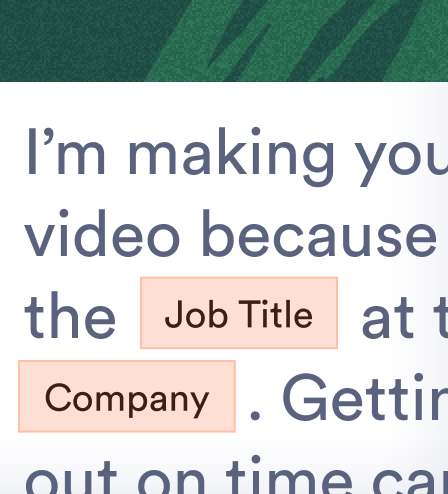
As we’ve already mentioned, a follow-up video email is a great way to grab your prospect’s attention and provide additional, relevant information about your offer.
This template is simple to use, and can be created using a selfie-style video—or taken to the next level with Screen + Cam video messaging using Vidyard’s browser extension. In the example above, Tammy chooses to include the resource as an attachment to her video. This gives her prospect the autonomy to engage with the content on their own time.
However, if you want to take your follow-up one step further, you can share your screen with the resource as the background of your video, and highlight an important relevant piece of information while you’re recording. Then, include the entire resource as an attachment.
This is a fantastic template to use when you haven’t heard back from an initial outreach email. Exactly when you’ll want to follow up comes down to your own processes, but you don’t have to wait too long, especially if your follow-up is valuable to your prospect.
Most emails are opened on the same day they are received, so if you don’t hear back within 24 hours, it’s safe to assume you won’t hear back at all. Best practice is to wait at least two or three days before sending a follow-up. Some research has shown that sending a video email in the second and twentieth days of a cadence resulted in significantly higher reply rates.
Test for yourself to see where and when in your cadence a no reply follow-up video can be most effective.