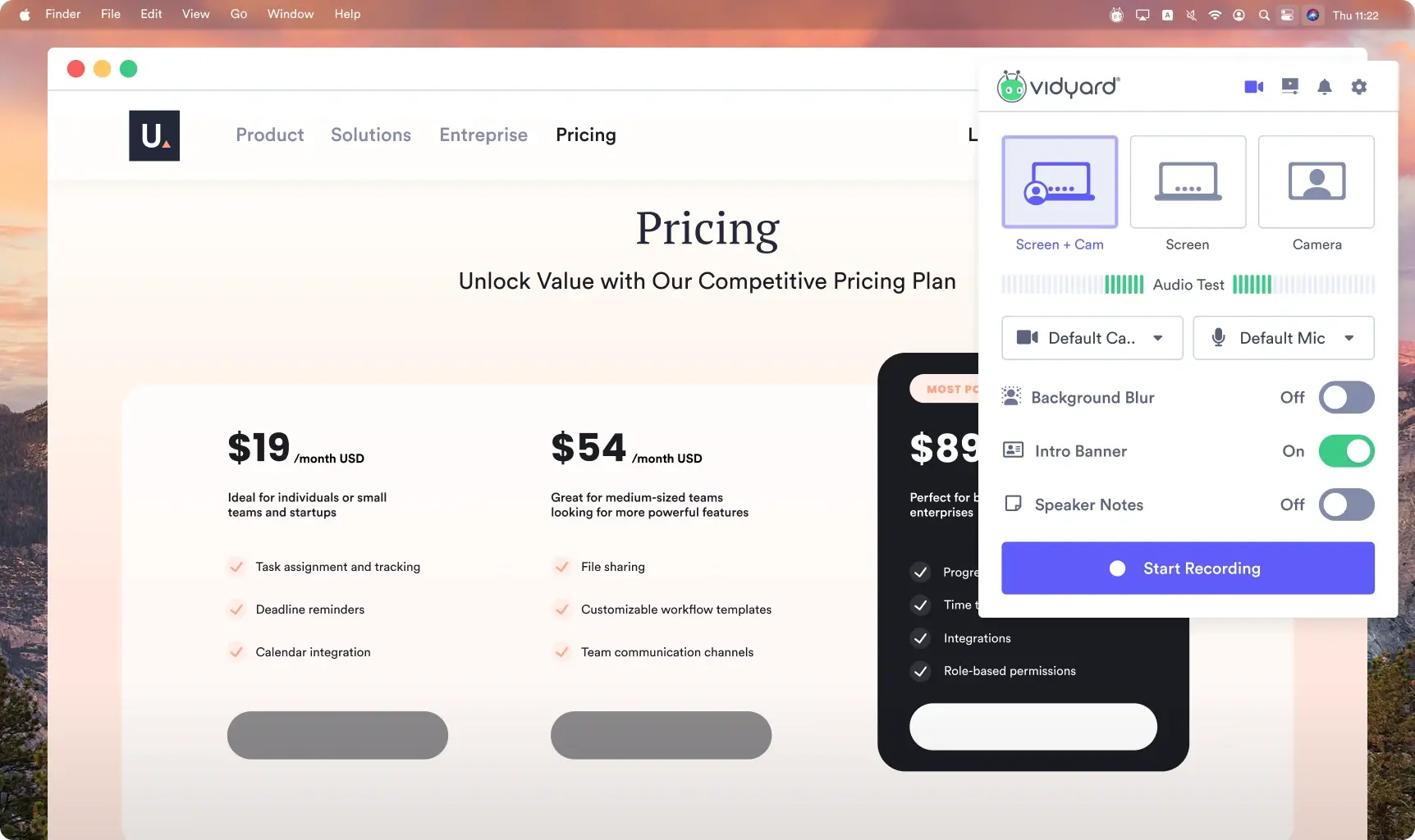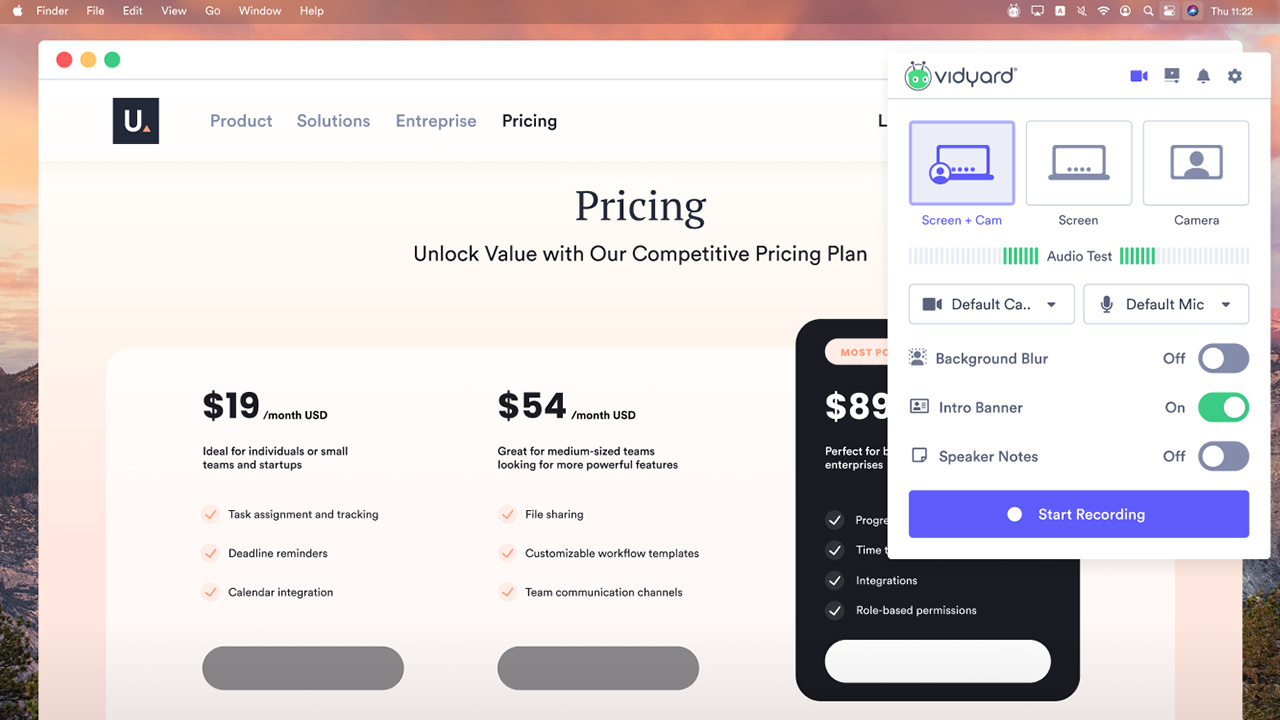Record Professional-Quality Videos
Record your screen, webcam, or both in up to 4K resolution with audio. Choose your browser window or your desktop for your video screen capture.
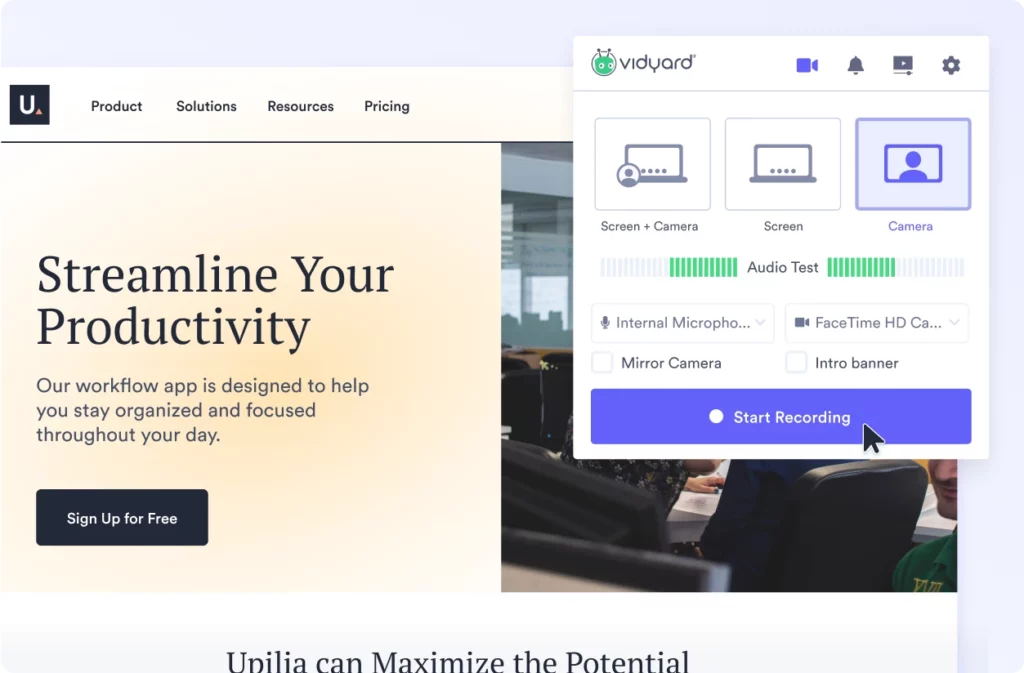
Edit Your Videos
Use easy, powerful tools to edit your recording and polish your video, then choose the perfect animated thumbnail from your footage.
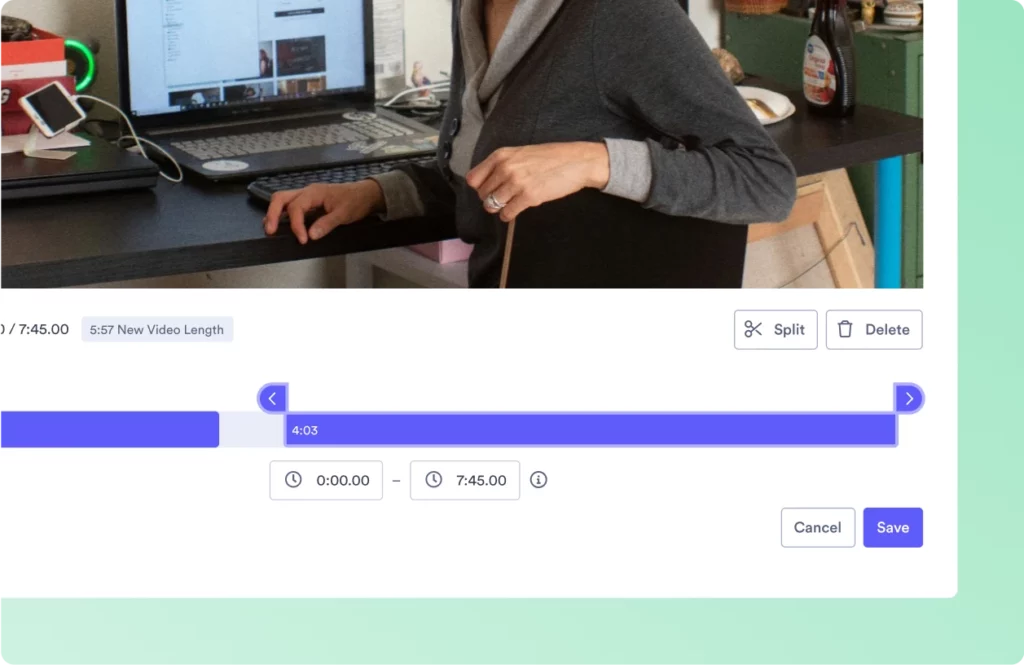
Share Your Videos
Sharing a video is as easy as copy-pasting a link. And unlike the other guys, Vidyard videos have ad-free playback with no bandwidth limits.
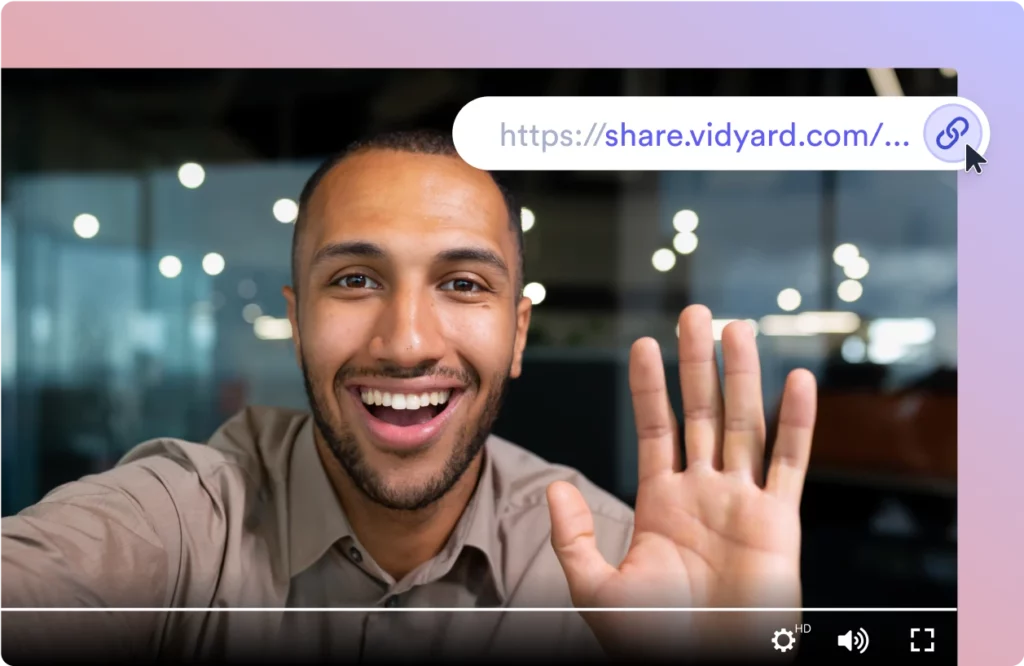
Thousands of companies choose Vidyard
Available on all plans
Free Screen Recorder Features
Record Anything
Vidyard’s computer screen recorder captures footage from anywhere on your screen.
Speaker Notes & Editing
Stay on track with on-screen speaker notes, then trim unwanted video segments.
Track Video Performance
Track view counts and get notifications when people watch your video.
Video Stitching
Needed multiple takes to get it right? Stitch them together into a single video.
Ad-Free Playback
Nobody likes weird ads. We never show ads during video playback.
No Bandwidth Limits
We don’t put limits on how many people can view your video.






G2 Loves Vidyard’s Free Screen Recorder
Thousands of people are already using Vidyard’s video recording software for free. See what they have to say on G2.
Read Reviews on G2How to Use Vidyard’s Free Screen Recorder
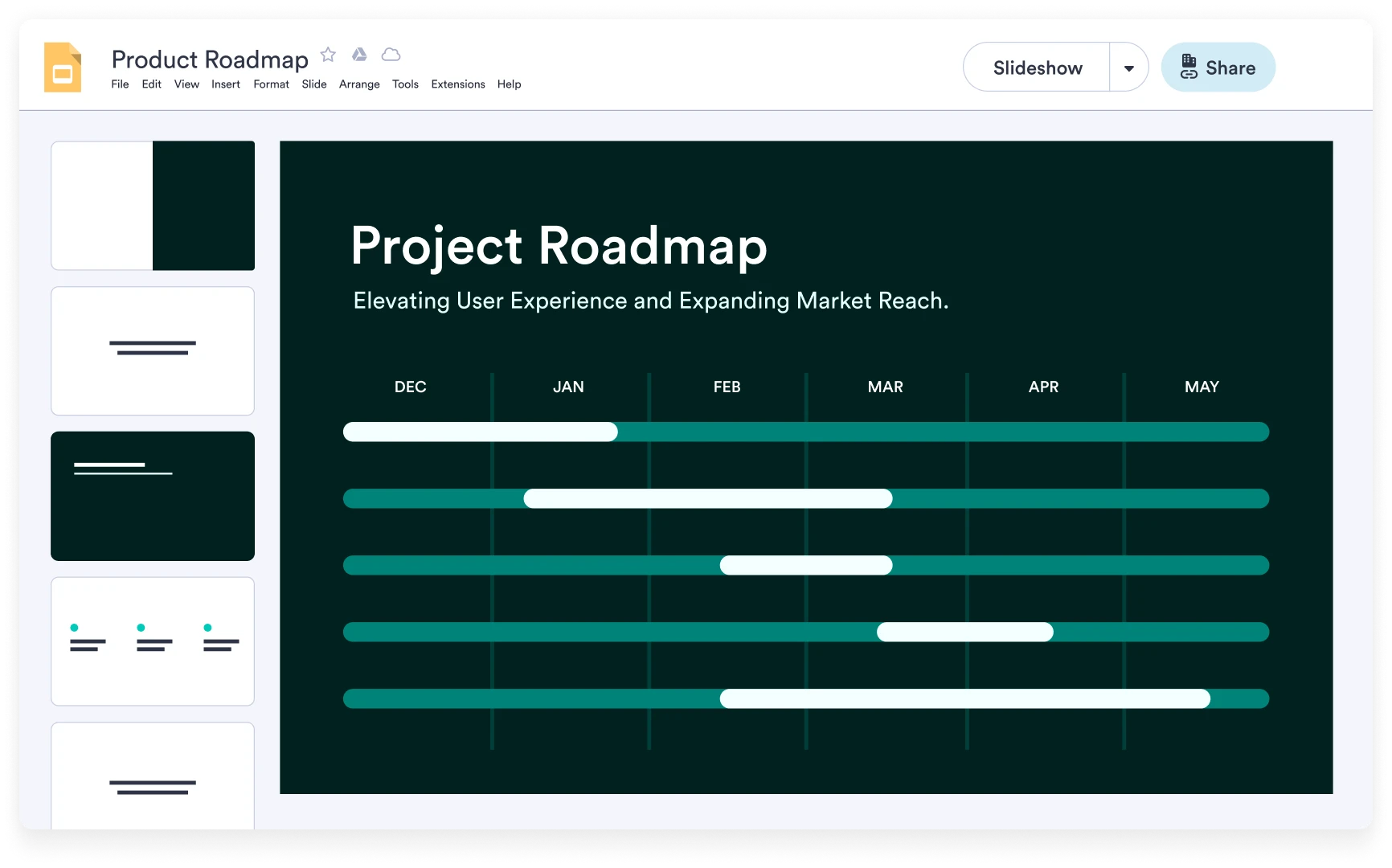
Create a video to introduce yourself in a memorable way.
Record a presentation instead of stressing about delivering it live.
Turn those “should have been an email” meetings into video updates instead.
Jazz up a job application with a video cover letter.
Record a video to quickly and clearly explain how something works.
Record project summaries to keep your team on top of recent developments.
Hear from Our Users
Make Better Videos with AI
Make video creation a breeze with AI
Vidyard offers more than just free screen recording. Our AI Script Generator helps you create scripts for each video in a flash.
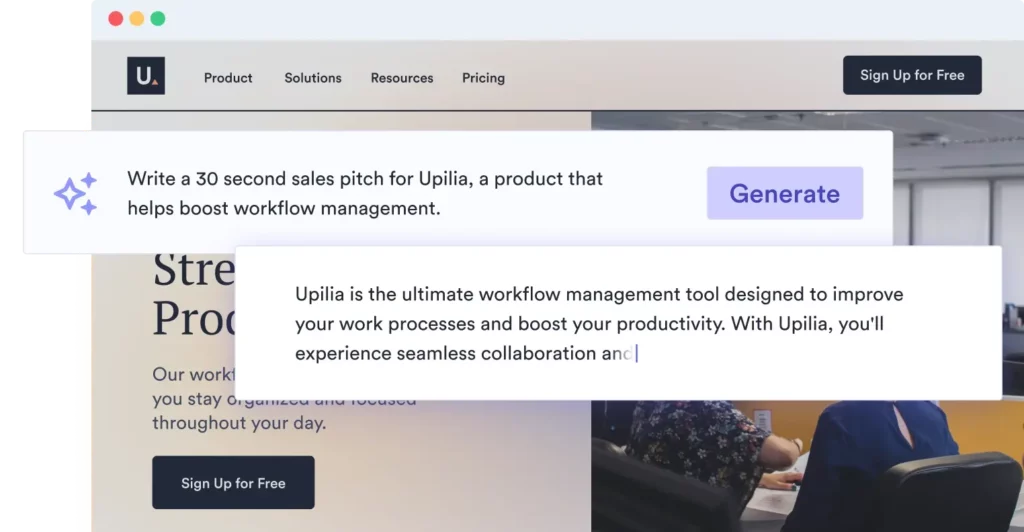
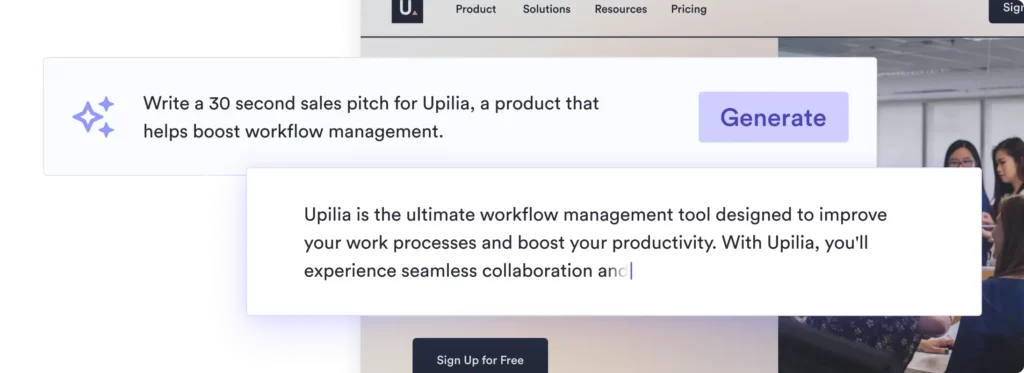
Frequently Asked Questions
Who is Vidyard for?
Vidyard’s free screen recorder is for everyone! Salespeople, marketers, customer support reps, developers, designers, product managers, teachers, and more all love Vidyard Video Messages. It’s perfect for anyone with a story they want to tell using video.
How many videos can I create for free?
You can have up to 25 videos in your Library at once. If you want to create new videos, you can delete old ones to make space.
Is there a recording limit?
Recording is limited to 30 minutes per video.
How long is the video link available for?
We’ll never delete your video. As long as you still have your link, you (and anyone you shared the link with) will have access to your video.
Where can I find my computer screen recordings?
When you finish recording your video, you’ll be automatically taken to your video’s page. You can also open the Vidyard app to navigate your full Video Library and search your videos, get sharing links, or delete videos you don’t need.
How can I share my videos?
Find the video you want to share in your Video Library and click the Share button. You can share your videos using Gmail, Facebook, Twitter, LinkedIn, YouTube, or by simply copying the video link. You can also embed your videos into your website. Downloading is available for paid accounts.
Can I upload videos?
Yes! You can upload an unlimited number of videos. We support MP4s, MOVs, WMVs, and probably every other format you’re likely to come across.
How do I get Vidyard’s free screen recorder?
Vidyard’s free screen recording software is available as a screen recorder Chrome extension, an Edge browser extension, or a screen recorder app for Windows and Mac.
Is Vidyard a free screen recorder for Windows 10 and Windows 11?
Yes! Vidyard is one of the best screen recorders for PC users. Download Vidyard’s Windows screen recorder here. Need help getting started? Read our tutorial on how to screen record on PC using Vidyard.
Is Vidyard a free Mac screen recorder?
Yes! Vidyard is one of the best screen recorders for Mac. It’s a Mac screen recorder with audio and video capture. Download Vidyard’s Mac screen recorder here. Need help getting started? Read our tutorial on how to screen record on Mac using Vidyard.