How to Engage Employees with Internal Communications Videos
Today’s workers feel disengaged from their work. Video is the secret to reinvigorating them. Here’s why internal communications needs video more than ever.
You would think we’d be living in a golden age of internal communications. After all, today’s companies have more ways of communicating with their employees than ever before, from email newsletters to live meetings to Slack.
Yet many employees are disengaged with their work. Millennials and Gen Z—who make up more than one-third of the workforce—are skeptical about the positive impact of the companies they work for. But there is hope. There’s growing recognition of the importance of employee satisfaction to business success. And with video for internal communications, companies can make prioritizing employee happiness a reality.
In a recent statement, nearly 200 top CEOs—including Apple’s Tim Cook and Amazon’s Jeff Bezos—affirmed that investing in their employees was just as important as creating long-term value for their shareholders. As companies look to re-engage and inspire their workforces, internal communications videos will play a key role. Already a critical component of successful employee communication, video enables organizations to strengthen open communication with their staff and foster improved collaboration within teams.
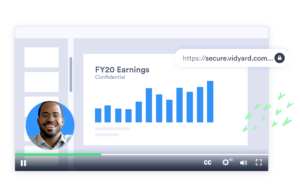
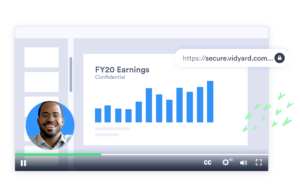 Create videos that engage employees at all levels of the company—quickly, easily, and securely. Learn More
Create videos that engage employees at all levels of the company—quickly, easily, and securely. Learn More Here’s why video is an essential part of a successful internal communications strategy and why it’s only going to become more important.
Why Use Video for Internal Comms?
Internal communications videos can help you capture your workforce’s attention, gauge their engagement, and provide the tools they need to collaborate effectively—all while making sure that comms are secure.
Video Makes the Far Seem Near
For many people, “work” is no longer a place. Today 70% of employees say they do at least some work remotely. And for companies, this offers a huge advantage: 87% of companies say remote work helps them stay competitive.
The Problem: The Rise of Remote Work Poses Significant Communication Challenges
It can be much more difficult for teams to collaborate on projects when members are not physically present, especially if they’re spread across time zones. There can also be implications for employee well-being: One of the biggest challenges facing remote workers is loneliness, according to Harvard Business Review.
The Solution: Video Bridges the Gap for Remote Workers
Asynchronous video messages allow team members to avoid long explanatory email threads and collaborate effectively, even if their work hours are different. Video calls, video voicemails, and company-wide live streams can all help remote workers feel more connected with their colleagues. When you can’t be there in person, video is the next best thing.
Video Creates a Shared Sense of Purpose
An effective internal communications strategy is key to motivating and invigorating your workforce, according to Facebook’s former Head of Global Internal Comms, Andrew Blotky. “Internal communications is not just about issues management,” he says. “Day in and day out, it helps to create a sense of ownership and camaraderie among workers, and making sure they have a clear sense of where the company is going and how their work fits into that.”
The Problem: Employees Lack Motivation
Today’s workers are worryingly disengaged from their work. Just 40% of employees know what their organization’s strategic goals are, reports the Harvard Business Review. And nearly half of the largest cohort of working adults (Millennials and Gen Z) feel dissatisfied in their current role and would quit within two years if given the choice.
The Solution: Video Enables You to Engage Your Audience Effectively
Whether or not you can get—and keep—your employees engaged can make or break your business. In fact, unhappy workers cost the U.S. up to $550 billion every year. Video can help with that.
Case in point: When manufacturing brand Stanley Black & Decker switched to a video-focused digital training program, it resulted in a 20% increase in employee engagement.
Video is how your employees are already used to digesting information: The average person already watches 84 minutes of video per day and forecaster Zenith anticipates that number to grow to 100 minutes by 2021. Marketers know this and are using video content to increase engagement, improve retention, and convey complicated information in a short span of time. To inspire employees, internal communications should take a leaf from marketing’s playbook.
8 Types of Internal Communication Videos
Ready to use video in your internal communications? Here are eight types of internal communication videos you can try.
1. Onboarding Videos
Welcome new team members and enhance your existing onboarding processes with video. Use video walkthroughs and recorded answers to frequently asked questions to help new employees get up to speed. Host your onboarding content in a centrally-accessible onboarding hub for new hires to access whenever they have questions. This is especially helpful if you’re onboarding remote employees.
2. Training Videos
Make training fun and interactive with video. Not only do training videos improve employee engagement and information retention, they also help keep costs down.
Host all your content in one hub as an easily-accessible, evergreen resource for employees.
In this video, a member of Vidyard’s finance team walks through how to submit expenses. Doing this training in video format makes it easy for employees to revisit at any time when they need a refresher.
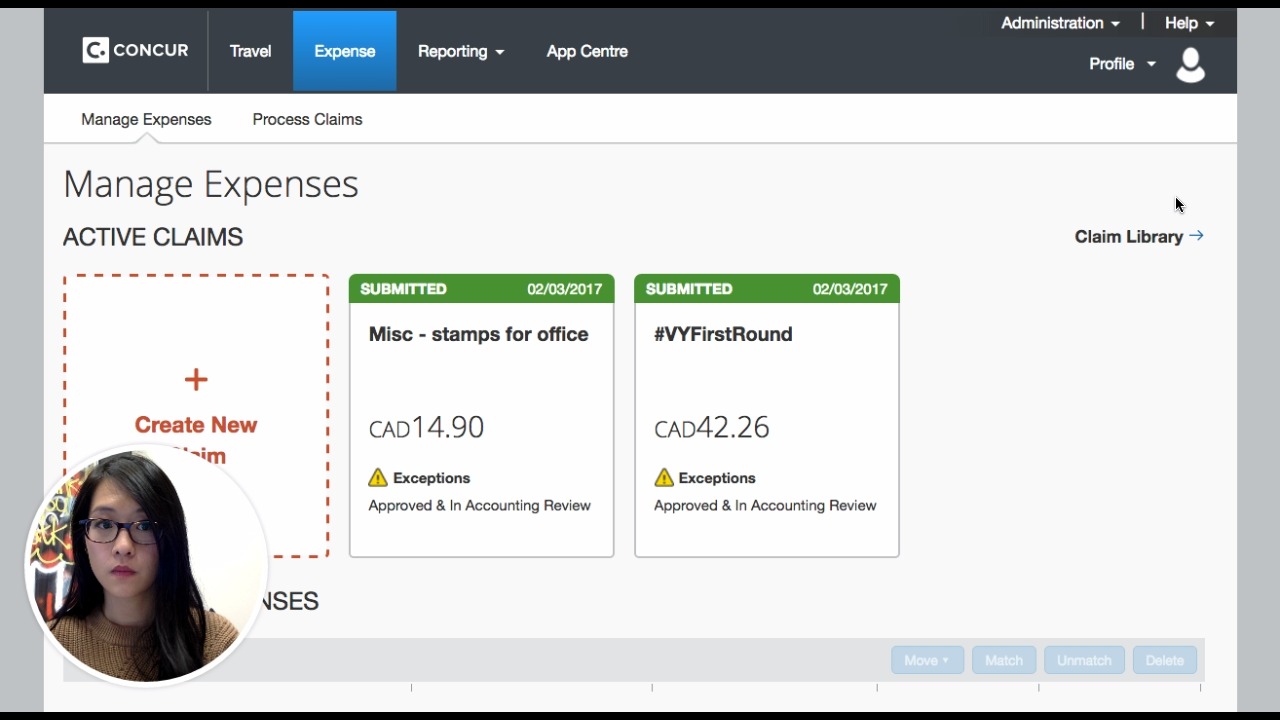
3. Update and Announcement Videos
Video makes it easy to communicate important announcements across the organization—whether a product update, marketing launch, or closed deal. Use a screen-capture video to walk everyone through a new feature or a selfie video to share excitement over an important won deal.
In this team update video, Vidyard CEO Michael Litt explains work from home protocols being put into place in light of the global health situation.
In addition to the announcement, he shared some answers to what are likely to be common questions and lets the team know about other resources coming.
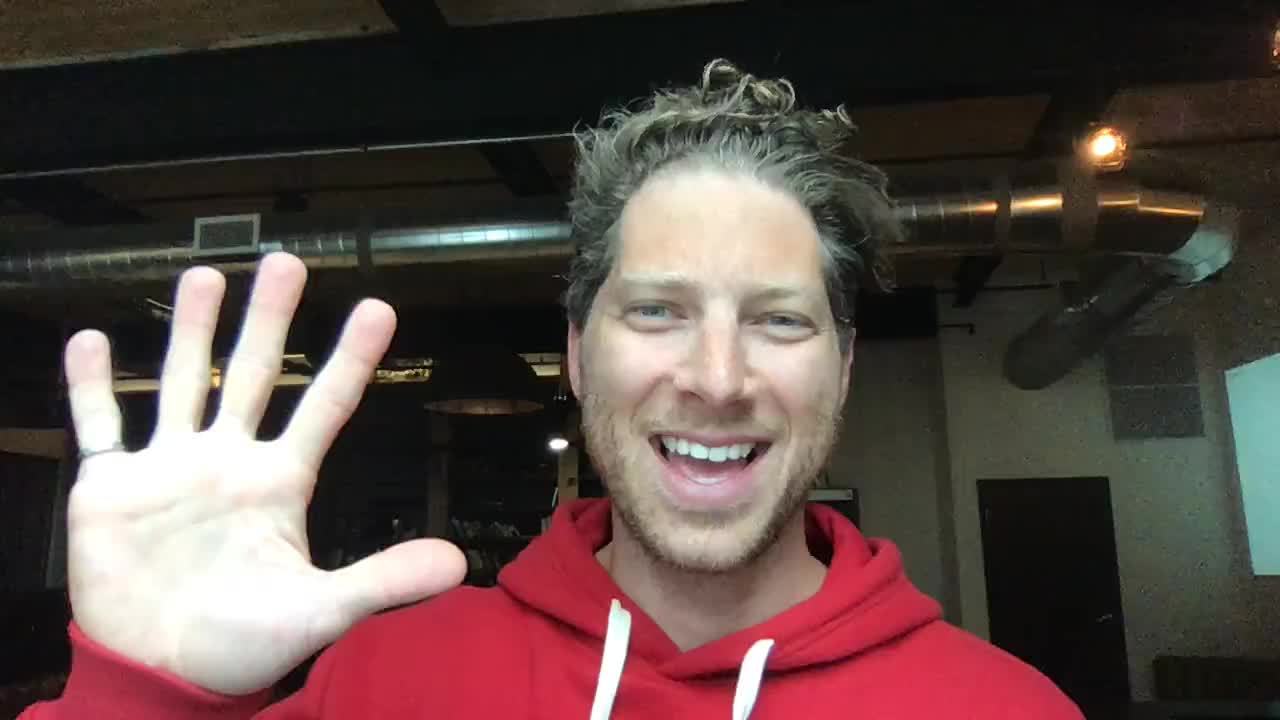
4. Livestreams or Recordings of Company-Wide Meetings
Easily broadcast town halls or standups to include the whole team, no matter where they’re located. Meeting live streams keep everyone in the loop and help remote workers feel connected.
5. Walkthrough Videos
Use screen capture videos to demonstrate a new feature, train employees on a new piece of software, or walk team members through a new process. In-house experts will appreciate only having to explain things once and team members will benefit from being able to watch the explanation on their own time, as well as being able to revisit it when they need to refresh their memory.
In this sales enablement video, Vidyard Product Marketing Manager Taylor Biggin walks viewers through the resources available to them to use in their conversations with customers.
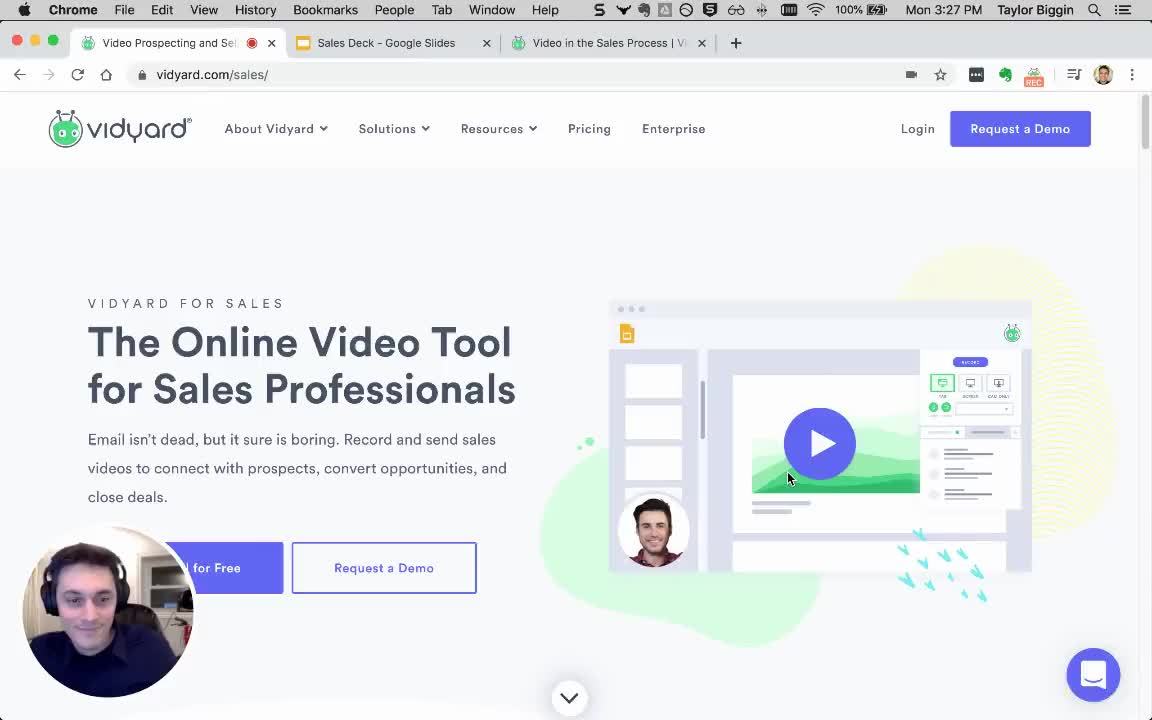
6. Troubleshooting Videos
Need to help a coworker or customer resolve a technical issue? Instead of sending a long explanatory email with screenshots, send a video. Discovered an issue or have an idea how to improve something? Video is also ideal for quickly providing product feedback or flagging issues with IT.
7. Asynchronous Video Updates
Say goodbye to lengthy meetings and meandering email threads. Video updates allow team members to get up to speed when they’ve got time, preventing disruptive interruptions to their workflow. For remote teams, it’s especially valuable, as they can send personal messages to their coworkers across time zones, simplifying collaboration and maintaining good relationships.
In this short video, Vidyard Manager of Content Marketing Erin Ellis recaps a monthly content planning meeting in an asynchronous video update.
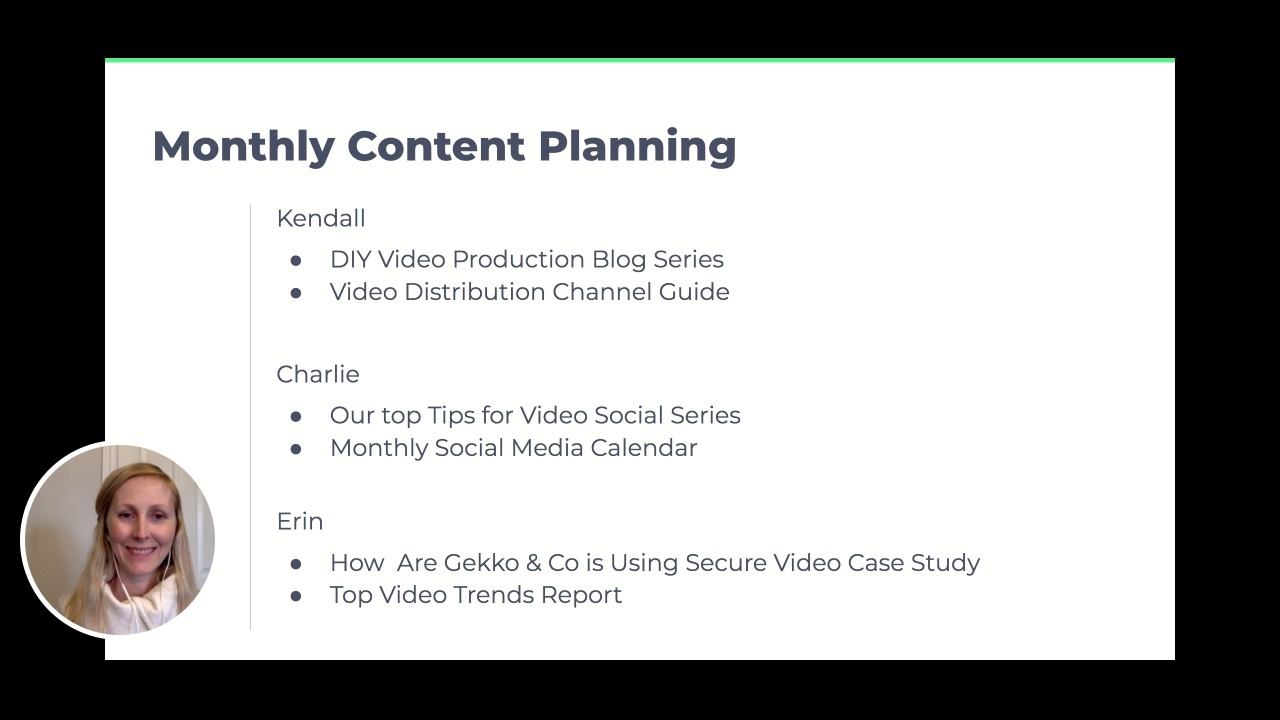
8. Videos of Special Events
Share company kickoffs, fireside chats, and lunch and learn presentations to a wider internal audience with video. Livestream sessions for remote employees and record these events for later viewing for employees who couldn’t attend in person.
Internal Communications Best Practices for Using Video
Once you’ve decided what kind(s) of internal communications videos you want to make (and watched some examples of video messaging), here are some of our top tips to get started.
For Updates and Announcements
When sharing your videos via email or email newsletter, entice your audience with an intriguing subject line and be sure to include the word “video” so they know what they’re getting into.
We love the “empty suitcase” method for writing great subject lines. Using this approach, you allude to what’s in the email, but don’t explicitly tell your reader, enticing them to click. For example: “How we won the biggest deal of last quarter” or “5 things you should know about your new health benefits.”
Also, be sure to send the video as a thumbnail when sending an announcement email blast. You’ll get 5x higher click-through rates.
For Onboarding and Training
Make onboarding and training videos simple to find and easy to reference by hosting them in one, central video hub. To maximize learning and retention, engage multiple senses. Multisensory experiences are more likely to be remembered, according to research from the University of Iowa—that’s why video works so well for training purposes. To improve recall further, try including interactive calls to action (CTAs) to quiz employees on their knowledge after they watch.
For Livestreams and Special Events
Don’t worry too much about the production quality of your special event live streams. Your audience will be much more interested in what your speakers are saying than how they look while saying it. Just a little lighting, maybe a high-definition webcam (or even a smartphone), and your executives have a direct channel to the entire company.
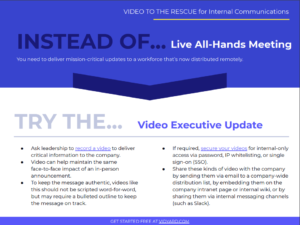
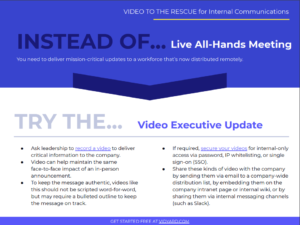 Find out how you can use synchronous and asynchronous video to share announcements and stay connected. Get the Guide
Find out how you can use synchronous and asynchronous video to share announcements and stay connected. Get the Guide How a Video Platform Helps with Internal Comms
While many large companies have highly-developed employee communication strategies, when it comes to video, they’re still fumbling around in the dark. Far too many organizations are still patching together unusable video solutions like public Dropbox links or rogue YouTube channels. Not only do employees struggle to find the videos they need, but internal communications teams have no way to measure if their content is effective.
Your onboarding, training, or announcement videos are far too important to be left to chance. Disorganized video collections cause teams to miss out on the benefits of video. Even if employees are able to locate internal communications videos, without effective analytics, you have no way of measuring the impact.
A video platform built for internal comms makes it easy for companies to create, manage, deliver, and measure internal video from one central hub.
Create Selfie and Screen-Capture Videos Straight From Chrome
Vidyard makes video simple. Record company announcements, updates, and walkthroughs that are ready to share in minutes. All you need to get started is an internet connection and your laptop’s built-in webcam—no additional software or editing expertise required. Get the Chrome extension and get started in minutes.
Securely Share Content From One Central Location
Being open with sensitive company information—like quarterly financial reports—builds trust with employees. Vidyard’s flexible security controls meet the demands of your IT department as well as your users. You can rest easy knowing that your videos are securely accessible by those who are meant to see them, and no one else.
Collect Insights on Who’s Watching
Vidyard’s analytics and intuitive dashboards reveal who’s viewing your videos, when, and for how long. Detailed audience insights reveal which videos are resonating and how to optimize your content to maximize employee engagement.
Today’s internal communications teams face the challenge of inspiring a restless, disengaged workforce. Of all the tools they have at their disposal to undertake this task, video might just be the most important. Video minimizes barriers to collaboration, delivers information the way employees prefer to consume it, and provides a powerful medium for sharing inspiring storytelling. While current patchwork solutions make it difficult to use video effectively, video platforms like Vidyard make it easy for internal communications teams to leverage video to its fullest potential.
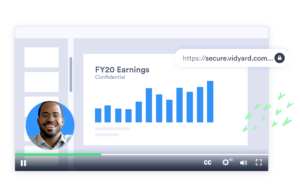
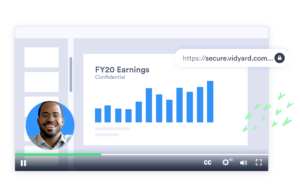 Create videos that engage employees at all levels of the company—quickly, easily, and securely. Learn More
Create videos that engage employees at all levels of the company—quickly, easily, and securely. Learn More 


