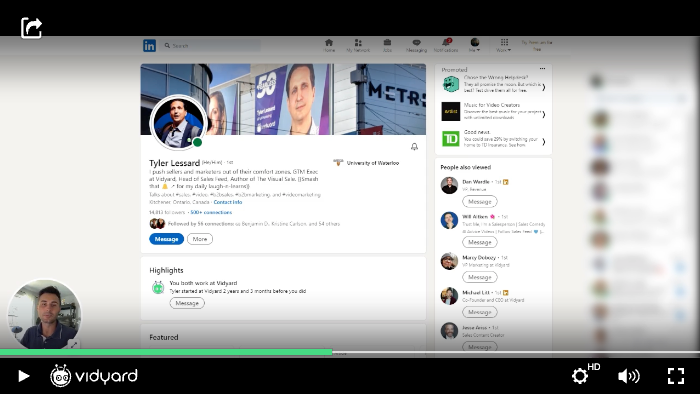
LinkedIn Profile Prospecting Template
Use this free LinkedIn prospecting template to create an eye-catching sales video your prospect won't ignore. Explore this template now.
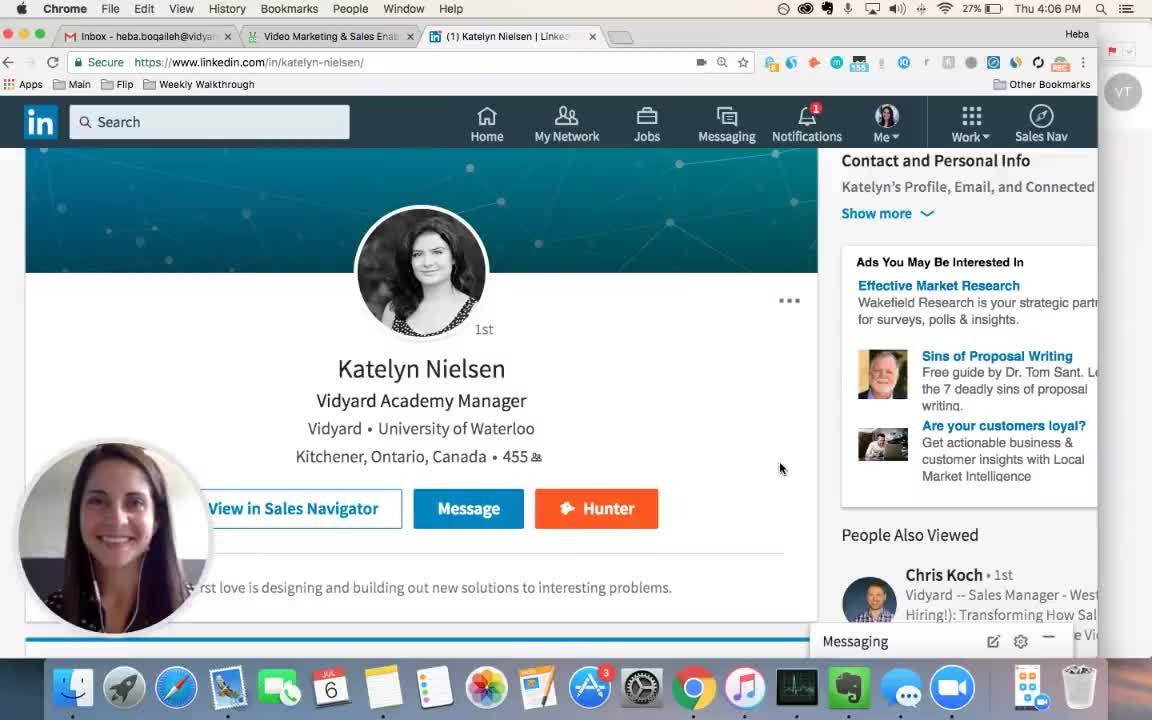
Ever watched a marketing demo? They can be lengthy, in-depth, and complex. If you’re only looking for information on one specific aspect of the product, a full-length demo can be overwhelming.
That’s where a personalized demo comes in. These types of demos highlight one specific slice of the product, focusing on what’s relevant to the prospect. Is a prospect interested in how your product solves for their unique use case? A personalized demo walkthrough video is the ideal fit.
As you can see in the example above, your personalized demo walkthrough video only needs to be a couple of minutes long to get the point across.
When your prospect has a question that a personalized demo can solve (or even if they haven’t quite articulated that specific need yet, but you think that a demo is a good next step), just grab your trusty screen and webcam recorder. Pull up your product on screen, then record a brief walkthrough of the elements that are relevant to your prospect.
For bonus points, add a webcam bubble to your recording to show your face while you explain, amping up the “personalization” quotient of your demo.
Not sure what to demo? Highlight a feature that your prospect is interested in (or might be interested in, if only they knew it existed). Alternatively, show them exactly how a workflow operates, or shine light on an integration that’s a fit for their tech stack.
In short, make your demo walkthrough video quick, personal, and relatable.The personalized demo walkthrough template is a great fit for the middle steps of your sales process. Once you’ve made a solid connection through initial outreach, use personalized demo walkthroughs to answer their questions about your product.
If they’re receptive to your pitch but still feeling unsure about the value of your solution, roll out a personalized demo walkthrough that shows off a killer feature they’re sure to be interested in.
This template can be just the tool you need to turn a prospect’s “hmm” into a handshake.