Vidyard’s Ultimate Video Landing Page Guide
Video landing pages capture attention and drive conversions. This step-by-step guide walks you through creating an effective one (with examples).
Trying to generate a lead, drive a sale, or get a new user? Chances are, your business is using landing pages to do it, and more than likely using a platform like WordPress to build them.
But, with so much noise out there, it can be hard to break through. That’s where video landing pages come in.
Everyone loves video. But it isn’t just an effective way to capture—and keep—your visitor’s attention. It also drives 86% more conversions, meaning it’s a powerful way to get your visitors to take action.
By building a WordPress video landing page on your site (or using any CMS for that matter), you’re ensuring that visitors get a clear idea of your brand from first glance and making the chances of driving a lead or sale much higher.

 Vidyard Hosting makes it easy to leverage the power of video across your business. Learn More
Vidyard Hosting makes it easy to leverage the power of video across your business. Learn More - Contents
- What is a Video Landing Page?
- Why Should I Use Landing Page Videos?
- How Do I Create a Video Landing Page That Works?
- What Are Some Video Landing Page Best Practices?
- What Are Some Video Landing Page Examples I Can Use as Inspiration?
What is a Video Landing Page?
A video landing page is a static webpage dedicated to a marketing campaign or offers that uses a video to convert visitors.
Video landing pages, also known as lead capture pages, static pages, destination pages, and post-click pages, are specific ways of using video on your website. They can feature a video as the centerpiece of the page or simply include it alongside text and other rich media below the fold to help convince visitors to buy.
There are a few different ways you can use videos on a landing page:
- Hero Landing Page Video: Replaces a standard hero image at the top of your landing page and/or is otherwise featured as the main visual above-the-fold
- Supporting Landing Page Video: Appears lower down, below the fold, on the page as a supporting asset
- Background Landing Page Video: Serves as an animated background to draw attention to the headline, a key piece of text, a button, or a form
- Lightbox Landing Page Video: Opens in a lightbox popup to play after the viewer clicks a link, button, or thumbnail
Sales engagement platform Salesloft prominently features a hero video on its landing page.
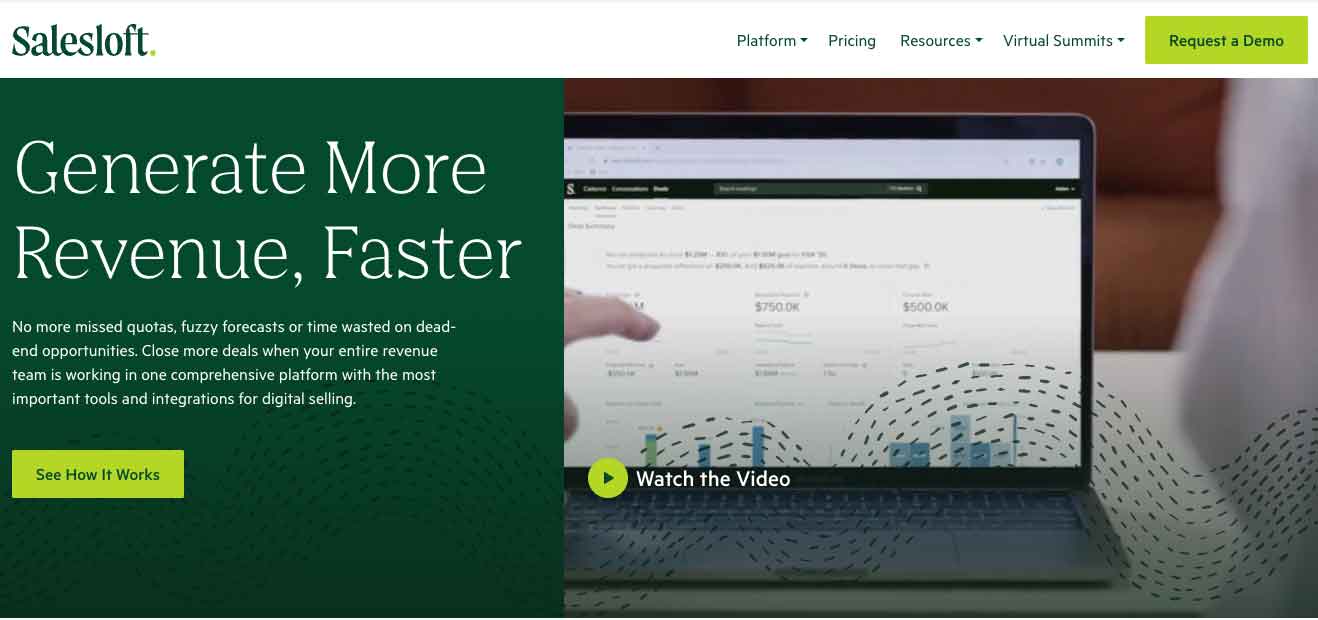
Why Should I Use Landing Page Videos?
Video is the currency of the internet, so online marketing that refuses to incorporate runs the very real risk of being left behind entirely.
When it comes to landing pages, adding video can increase conversion by 86%. But that’s not all it can do.
- 97% of marketers say video helps increase user understanding of their product or service (HubSpot)
- 54% of consumers say they want to see videos from brands—more than any other content format (HubSpot)
- Websites that use video are up to 53x more likely to rank on the first page of Google search results (Forrester)
- Video users have 34% higher web conversion rates (Aberdeen Group)
- 72% of people would rather use video to learn about a product or service (HubSpot)
In short: Video captures attention, educates prospective customers drives conversions, and provides valuable analytics about what’s working.
So, what are you waiting for?
How Do I Create a Video Landing Page That Works?
So, you’ve decided to use a landing page video for your offer or campaign, but now you’re wondering how to actually make a video landing page.
1. Determine the Goal of Your Landing Page
What is the purpose of your page? What you’re trying to achieve with your page will play an important role in your video landing page design and the content you include. Think about your campaign or offer and how you’ll convince visitors to take action.
For instance: Is it an eCommerce page selling a physical product? Is it a SaaS page pushing for a free tech product signup? A B2B page aiming to capture contact info for a new lead? Or is it an event registration page driving attendance?
All of these things will require a different approach.
Be sure to only choose one goal for your page. Focusing your landing page on a single offer can increase conversion by up to 266%.
2. Choose What Type of Video to Use
Making sure the content of your video aligns well with your offer so that it’s well-positioned to sell is key to success. To that end, a few types of video work better than others on landing pages.
- Explainer Videos: If your product is something new, unfamiliar, or complex, then an explainer video is a great choice. These videos give landing page visitors a high-level look at how your product solves their problems.
- Promo Videos: A promo video would work beautifully if you’re creating a lead capture page focused on a content-based offer. Promos are like teaser trailers that give viewers a taste of what they’ll get if they fill in your form.
- Demo Videos: If you’re looking to go beyond what your product is to what it actually does, a demo’s for you. Product demos show the value of your product by demonstrating how it actually works.
- Testimonial Videos: If your landing page visitors are likely to need a bit of convincing, a testimonial video is a powerful way to add social proof to your page. This increases the credibility of your offer by having someone other than you talk about the value they got from your product or service.
Another option is background videos. More a format than a type, a landing page video background is more about adding movement or animation to a page than conveying information. They typically do not include sound.
3. Select Your Video Landing Page Software
Good news! Most website and landing page builders give you the option to include video on your pages.
If you’ve created landing pages for past campaigns or offers, you likely already have a tool for this. More likely than not, you can use the software you already have to create your new video landing page.
One of the most popular options is building a WordPress video landing page, but there are many other options out there as well. Figure out what works best for you and your needs.
Below you’ll find some of the best platforms for building video landing pages and how to use them.
How to Build a WordPress Video Landing Page
Working with WordPress can be helpful as there are so many guides, tips, and tricks out there to help you optimize your website. In order to build a WordPress video landing page, you must embed video on your page using a video block.
How to Embed Video to a HubSpot Page
HubSpot offers a complete CRM platform with all the tools and integrations you need to grow. If you’re a current user of HubSpot or looking to use the platform, make sure to learn how to embed an external media file or add a Vidyard video to a HubSpot landing page to optimize your video landing page.
How to Add a Video to a Free-form Marketo Landing Page
If you’re using Marketo, a popular marketing automation system, you have the ability to use the power of video on your landing page. You can learn how to add a video to a free-form landing page or embed a Vidyard video on a Marketo landing page.
How to Add a Video To an Unbounce Landing Page
If hosting through Unbounce, you’ll need to host your video using a third-party video player to add a video to your landing page. Here are the steps to add a video background or embed a video on a landing page.
How to Embed Video on a Squarespace Page
If you’re a Squarespace user, there are a couple of ways to use video in order to maximize your video landing page. Squarespace also uses blocks to help make the user experience as easy as possible. If you want to use video, add a video block, or add a background video, look no further.
How to Add Video to an Instapage
The nice thing about Instapage is that there are 500+ layouts to choose from for your landing page. In order to make it unique, you can add videos or add a video background to an Instablock to make it your own.
How to Embed Videos to Forms and Landing Pages in ConvertKit
ConvertKit is used by creators all over the world for both email campaigns and landing pages. If you’re a creator who wants to showcase your unique content, then the best way would be to always add videos to forms and landing pages.
Embedding Video on a Wishpond Landing Page
Wishpond is a great platform for creating video landing pages to grow your business. It allows you to add a video using a landing page editor to capture leads, drive sales, book client appointments, and more.
How to Add Video To a LeadPages Site
There are a couple of ways to add video to your landing page using LeadPages. The widget allows you to embed video directly from hosting sites like YouTube on your pages and pop-ups.
Whether you use a plug-and-play landing page builder or a custom-built solution, adding a video to your page should be fairly straightforward. Many landing page tools even offer video landing page templates to make the process super easy.
When selecting your video landing page software, make sure that it plays well with your chosen video hosting platform. Thinking about this ahead of time will make the process of embedding your video much smoother.

 Vidyard Hosting makes it easy to leverage the power of video across your business. Learn More
Vidyard Hosting makes it easy to leverage the power of video across your business. Learn More 4. Decide on a Video Placement and Wireframe Your Page
When people think “video landing page,” they typically think of a page with an above-the-fold hero video. In this model, the video replaces a classic header image.
While that’s a popular approach, it’s not your only option. You can also go with a more standard landing page framework and include your video further down the page (below the fold) as supporting content.
This method works well if you’ve got a video supporting a particular selling point that appears later in your landing page copy.
Once you’ve figured out where the video will go, create a wireframe for your entire landing page. This framework not only covers where the video goes but also whatever other elements the page will include and how they’ll all work together to drive conversion.
The Vidyard team opted for a hero landing page video for our general awareness campaigns.
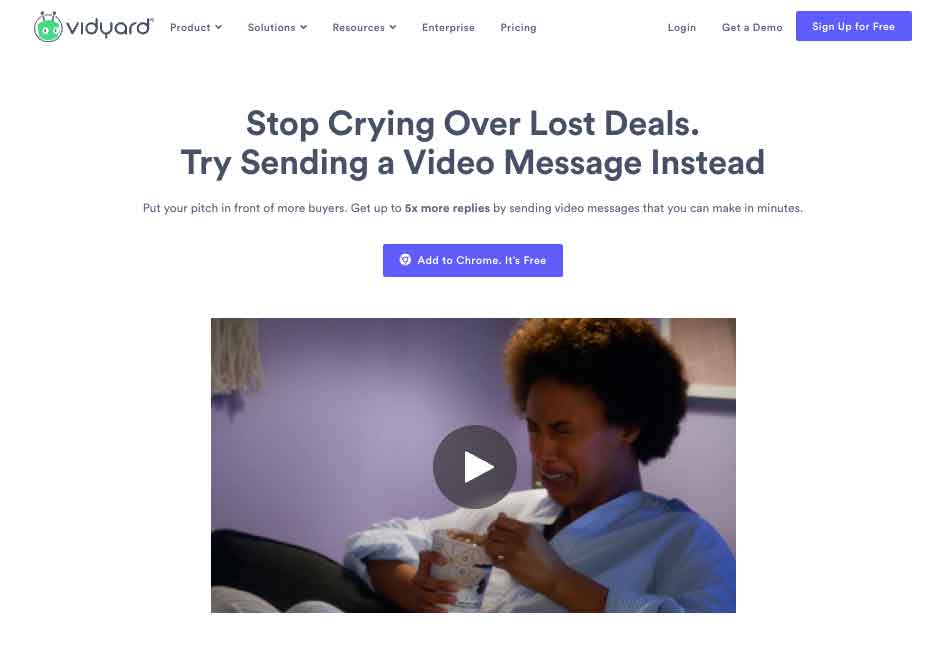
5. Create Your Landing Page Video
As you build your page, you’ll simultaneously work on producing your video.
You’ll want to make sure that your video is:
- Valuable to the viewer
- Specific to the landing page (rather than a generic video)
- Driven by a clear story and message
Plan out your video’s story, including what information you’ll include and how you’ll share it. Script out dialogue and voice-over, including notes about shots.
If your video style is live-action, choose your actors. When shooting, do a few takes to give yourself some options to work with. Edit your footage and add any graphic elements.
Gather your materials as needed if you’re creating animated, stock footage, or other videos.
6. Add a CTA to Your Landing Page Video
Good landing pages have a call to action (CTA), usually a lead gen form or some kind of button: Sign up, buy now, book a meeting, download, etc. Your landing page video should help drive this action through its content and when it ends.
Rather than fade to black, ensure your video contributes to your landing page’s conversion goals by giving it its own CTA. Clearly, tell viewers what you want them to do next.
Video marketing platforms (like Vidyard) give you the option to easily add an interactive CTA directly in your video. The benchmark for a video CTA is 3.21%. You can use that as a baseline, and A/B test different video CTAs to see if you can beat that benchmark.
7. Embed Your Video on Your Landing Page
Your video landing page isn’t complete until you, you know, add your video. Either self-host your video or use a video hosting service and then embed it on your page.
Keep in mind that your choice of video hosting solution will impact the playback experience. Free, social-based options (like YouTube) typically include ads, which can distract viewers from converting.
What Are Some Video Landing Page Best Practices?
Sure, you can slap a video on a landing page and call it good. But, if you want to create a truly effective video and page, you need to pay attention to these landing page video best practices.
1. Keep it Short and Front-Load Your Message
Your video is there to support your page and drive action. To that end, it should be short enough for an engaged visitor to read the supporting copy and move ahead to the next step.
Regardless of length, 53% of people will watch a video all the way through, according to our latest video benchmarks. That number jumps to 66% if the video’s less than 60 seconds.
Average Engagement for Different Lengths of Video
Making your video between 30 and 60 seconds ensures that the majority of people who click play will watch the whole thing.
Knowing that there will always be people who won’t finish your video—no matter how long it is—don’t save the best for last. Put the most important part of your message right at the beginning of your video. This approach means that nearly everyone who clicks play will see it.
2. Choose Your Thumbnail Carefully
You don’t have a ton of time to capture your visitors’ attention when they arrive on your page—an engaging video thumbnail is key.
Play buttons pique curiosity, but no one will click if the thumbnail’s terrible. Make yours irresistible by ensuring the still image behind it makes viewers want to press play.
This landing page for Vidyard’s integration with Marketo uses a thumbnail to try and entice the visitor to click play.
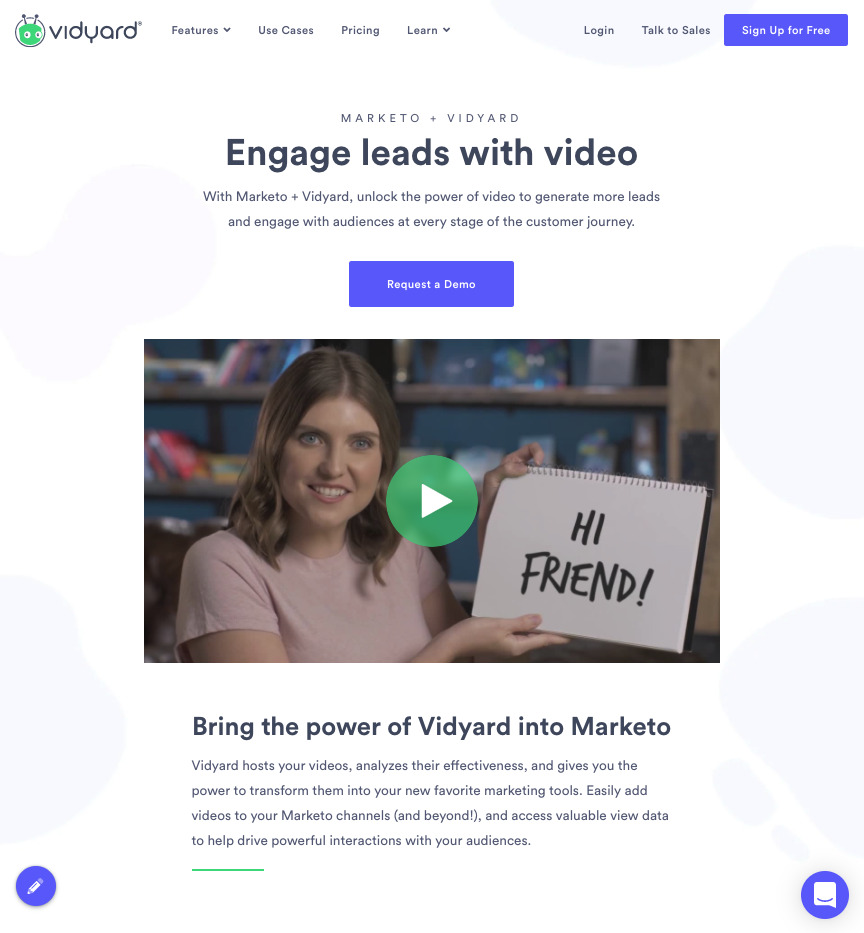
3. Avoid Autoplay
It’s generally considered a landing page video best practice—and just good internet citizenship in general—not to autoplay videos.
This is especially true when it comes to videos with sound. Odds are, your landing page visitors don’t want to feel like they’ve landed on MySpace circa 2006. Autoplay turns a lot of people off and may cause bounces.
Something else to keep in mind is that autoplay takes up more bandwidth. Not only would it take your page longer to load, it also uses up the visitors’ bandwidth, which could serve as a deterrent for mobile users in particular.
A couple of caveats to this rule, though:
- When using a video background sans sound, then autoplay would be appropriate
- If you’re sending people directly from an ad that’s driving them to “watch the video” (or a similar CTA), then it may be appropriate to have it play upon their arrival as they’ve already signaled the intent to watch it, even though that action didn’t happen on the page
If you decide to autoplay your video, start it on silent so your visitors can decide to click for sound.
4. Don’t Make the Video Stand Alone
Your landing page should never be a video and a form or button. There needs to be additional copy to provide context and information.
If you’re uncertain, consider this: Longer landing pages net 220% more leads than those with above-the-fold CTAs.
Make sure your landing page has a headline, body copy, supporting points, and a CTA. A visitor should be able to get all the information they need to make a decision right on the page, regardless of whether they click play or not.
The video simply enhances that experience and engages the audience.
Because the video and text-based elements on the page work together, think about calling out the video in your copy. For instance: “Watch this short demo” or “See what X COMPANY can do for you.”
5. Be Mindful of Load Times
How fast your page loads is absolutely critical to its success—especially for mobile viewers. It has a major impact on conversions, bounces, and visitor satisfaction in general.
- 52.8% of people say they’d be willing to give up video for faster load times (Unbounce)
- A 100-millisecond delay in website load time can decrease conversion rates by 7% (Akamai)
- A two-second delay in webpage load time can increase bounce rates by 103% (Akamai)
- 53% of mobile site visitors will leave a page that takes longer than three seconds to load (Akamai)
- Sites that load in five seconds (compared with 19 seconds) have 70% longer average sessions (Unbounce)
Ensure that any elements you add, especially rich elements like video, don’t slow your page down. Consider compressing your video for a smaller file size or hosting it via a video platform that serves up the video using a CDN (content delivery network).
6. Optimize the Video and the Page for SEO
You can take some important steps to ensure that your video is optimized for search, which can boost your page’s rank overall. Search engines can’t actually watch your video (yet) so you have to provide them with the information they can read that tells them what the video’s about.
The biggest components of video SEO are:
- Captions:Video captions provide search engines with more context about the content of your video
- Transcripts: Like captions, video transcripts tell search engines what your video’s actually above (Vidyard lets you embed the transcript as metadata)
- Video Chapters: adding chapters to your video content not only makes it easier to engage with but also makes it easier to discover
- Metadata:Using metatags with your videos allows search engine crawlers to index contextual information about the player
- XML Sitemaps: These files make it easier for search engines to find and index video content (Vidyard automatically generates XML sitemaps for your videos)
You’ll also want to optimize other on-page elements to give your video landing page the best chance of ranking. Use keywords strategically in your copy (like the headline, subheaders, title tag, image file names, etc.). Pay attention to overall page speed. Make content shareable and build backlinks.
7. Test Everything
All of the things listed above are considered video landing page best practices, but that doesn’t mean they’ll work for every offer at every business.
Every organization and its audience is different. Test elements and approaches for your landing pages to see what works best.
Key things to test on video landing pages:
- Video length (i.e. short vs. long)
- Video thumbnails
- Autoplay vs. click to play
- Video placement on the page
- Type of video used (i.e. explainer video vs. demo video)
Figure out what your audience likes, then keep testing your assumptions to optimize further.
What Are Some Video Landing Page Examples I Can Use as Inspiration?
Ready to get started? These video landing page examples are a great place to start when thinking about your page’s design and execution.
1. ConvertKit’s Video Background Landing Page
Email marketing and automation platform ConvertKit make video the star of a landing page by featuring multiple videos. Above the fold, there’s a hero background video. Then, lower down the page are a couple of customer testimonial videos.
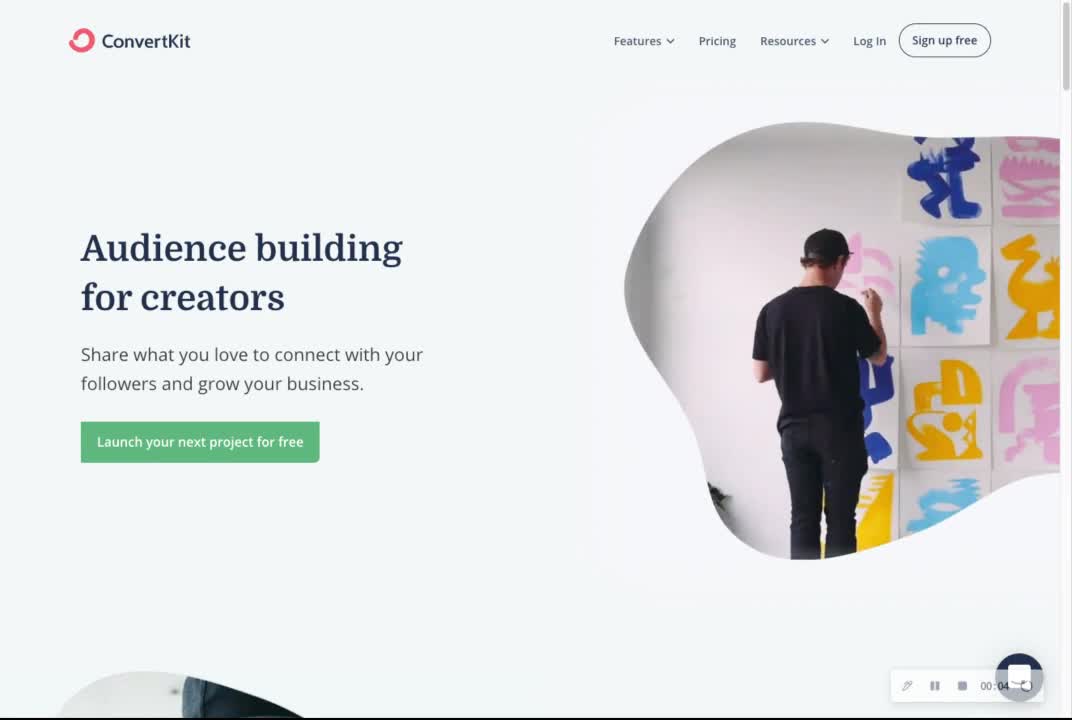
3. Slack’s Supporting Landing Page Video
Workplace chat platform Slack used its landing page video as a supporting asset. The explainer video appears below the fold on the page. Slack uses the copy alongside it to call out the existence of the video and encourage visitors to watch it, using the tagline “Discover a better way of working” followed by a button labeled “Watch Video.”
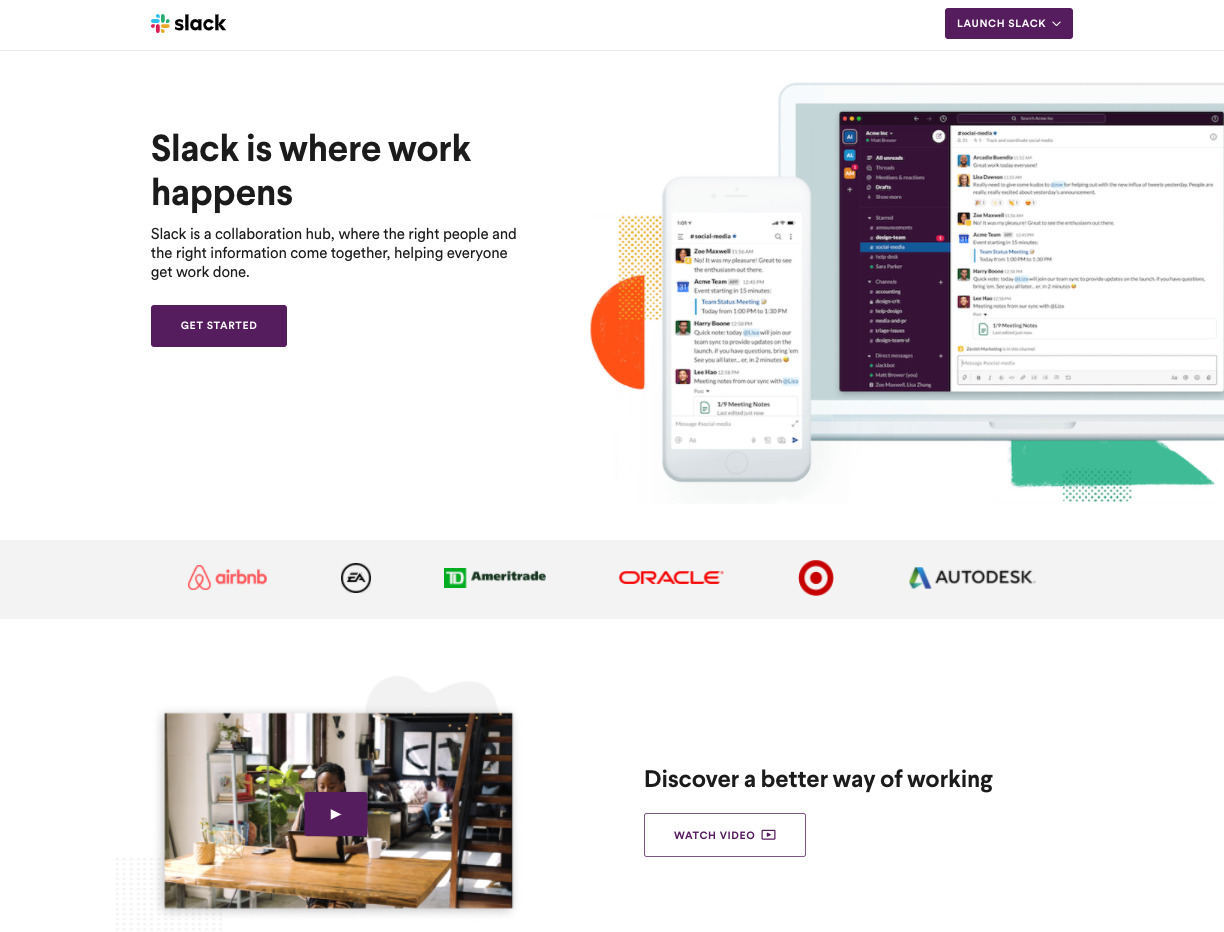
3. GoodFood’s Lightbox Video Landing Page
Canadian meal kit delivery service GoodFood opted for a supporting lightbox video on their landing page. A simple “Watch the video” button is above the fold and just below the main header image. Clicking opens up an explainer video about the service in a lightbox player.
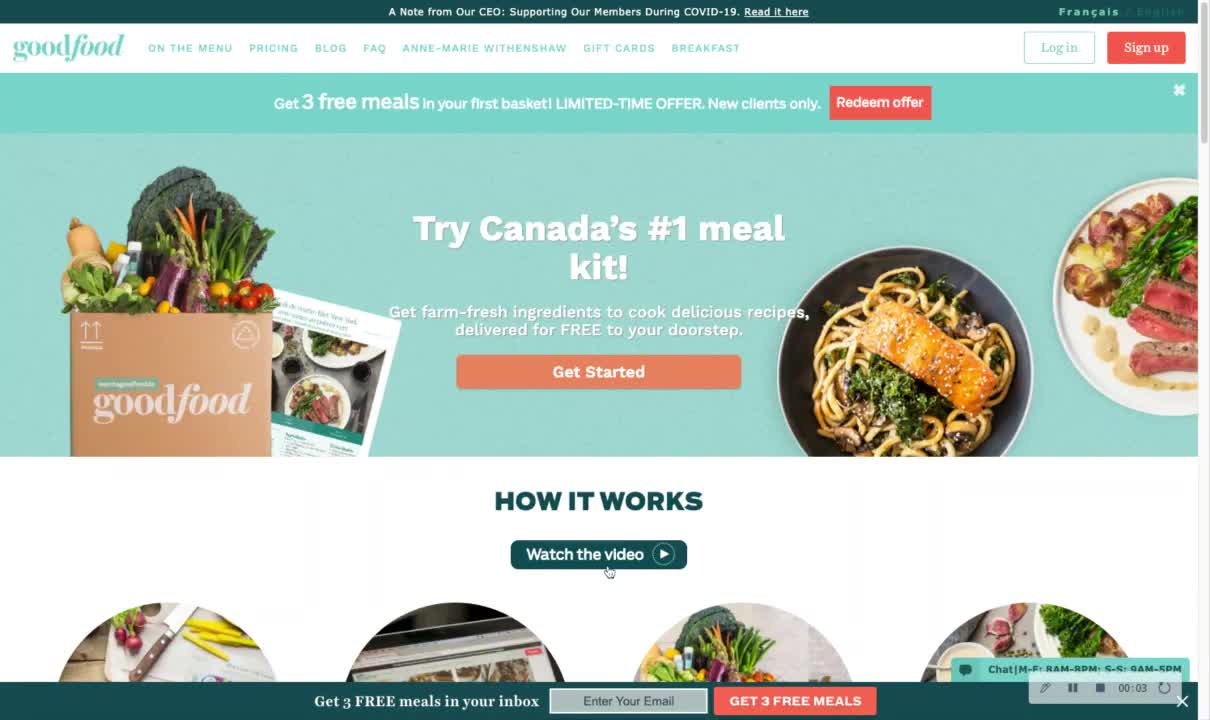
4. HubSpot’s Landing Page Video CTA
Inbound marketing and sales tool HubSpot uses a hero landing page video at the top of their HubSpot Academy page. The quick promo video (under a minute long) finishes with a CTA for viewers to browse available courses.
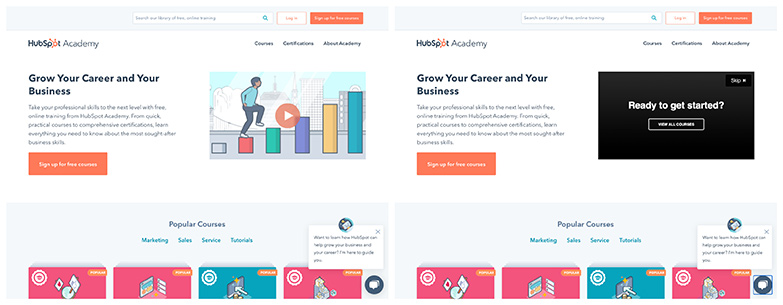
5. Adobe’s Lightbox Video Landing Page
On a landing page for Intelligent Services, Adobe included a video thumbnail in the hero image along with a “Watch Video” button beneath the header. Both trigger a lightbox video player.
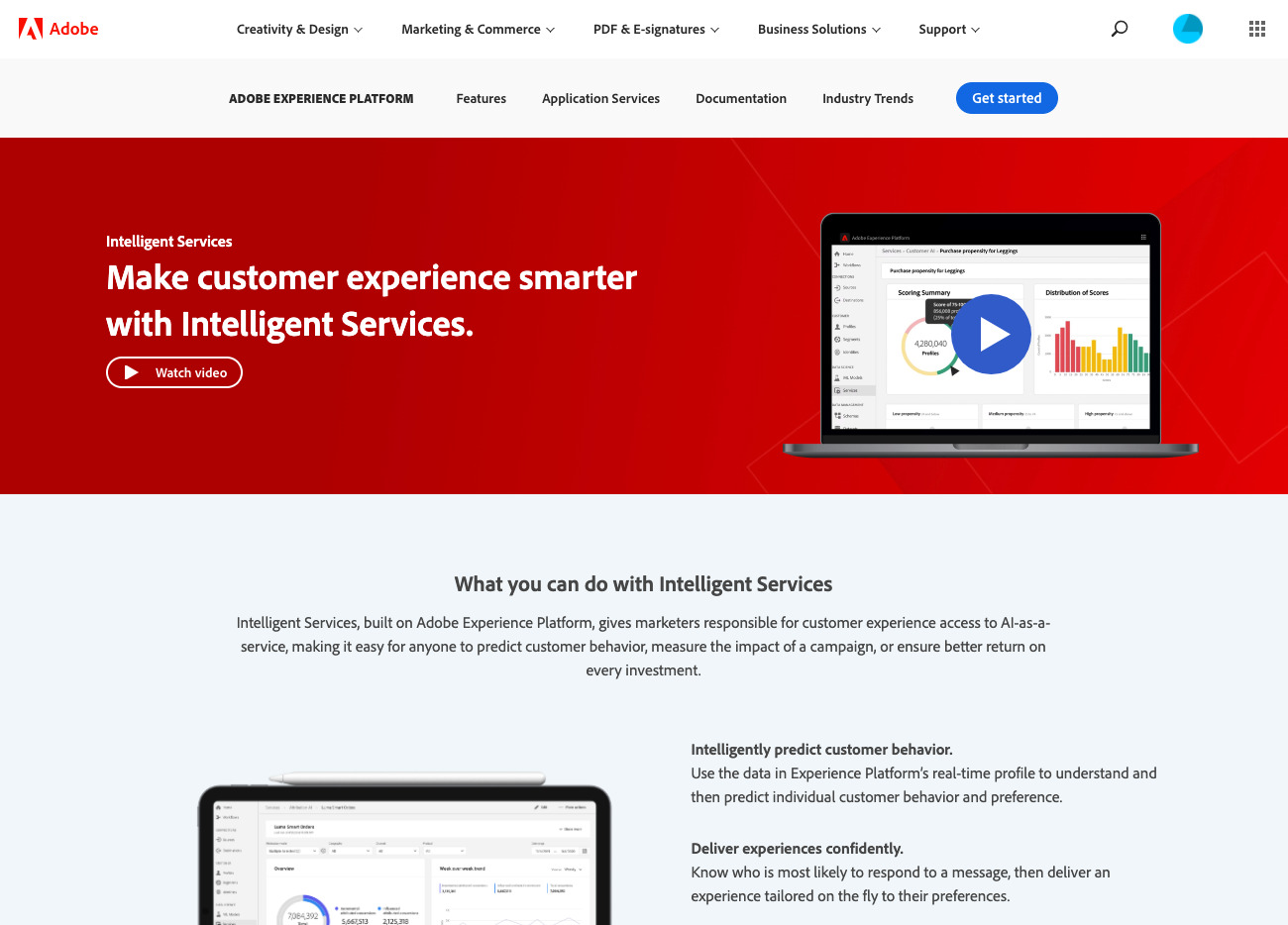
This post was originally published on July 31, 2020. It was updated on July 14, 2023.




